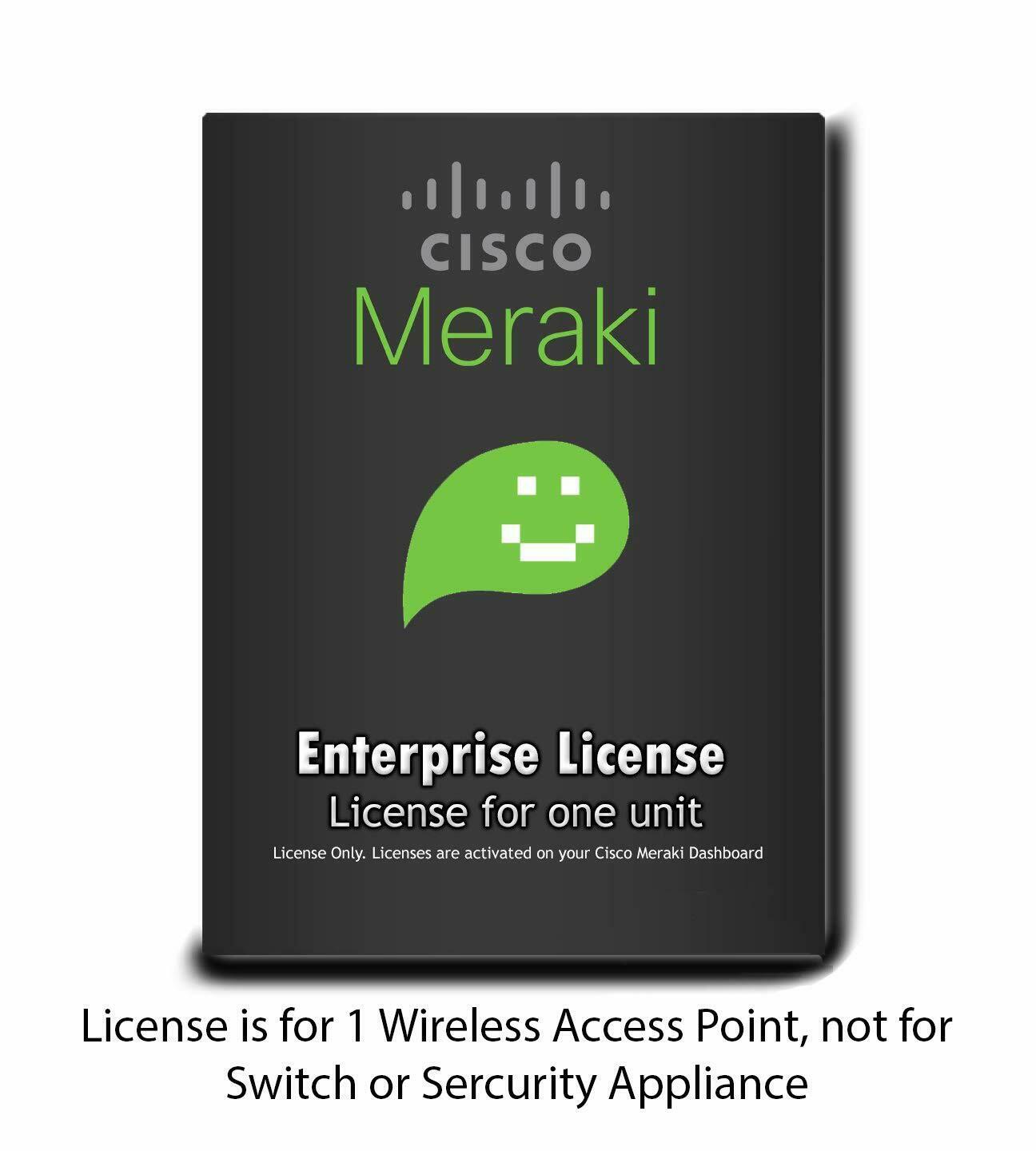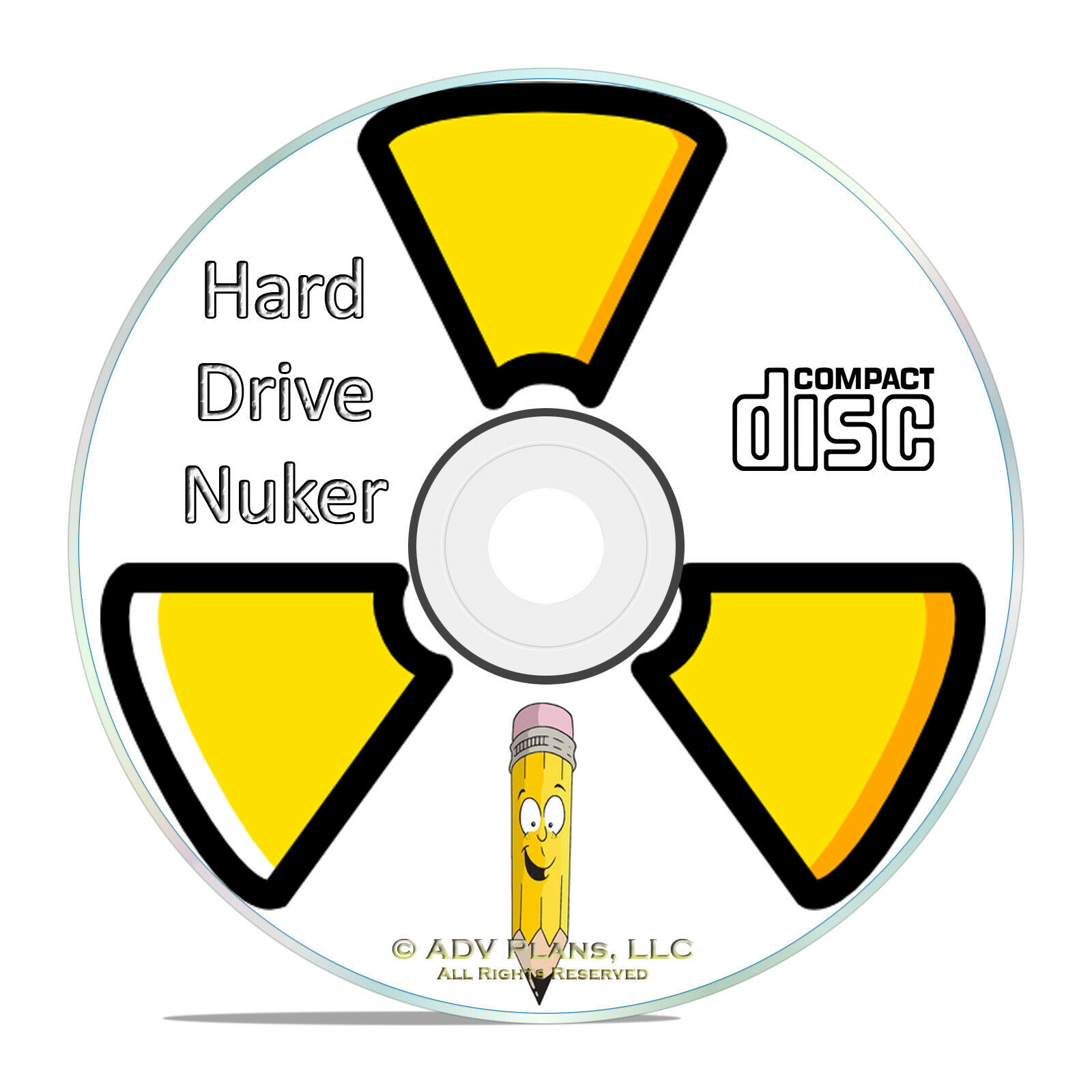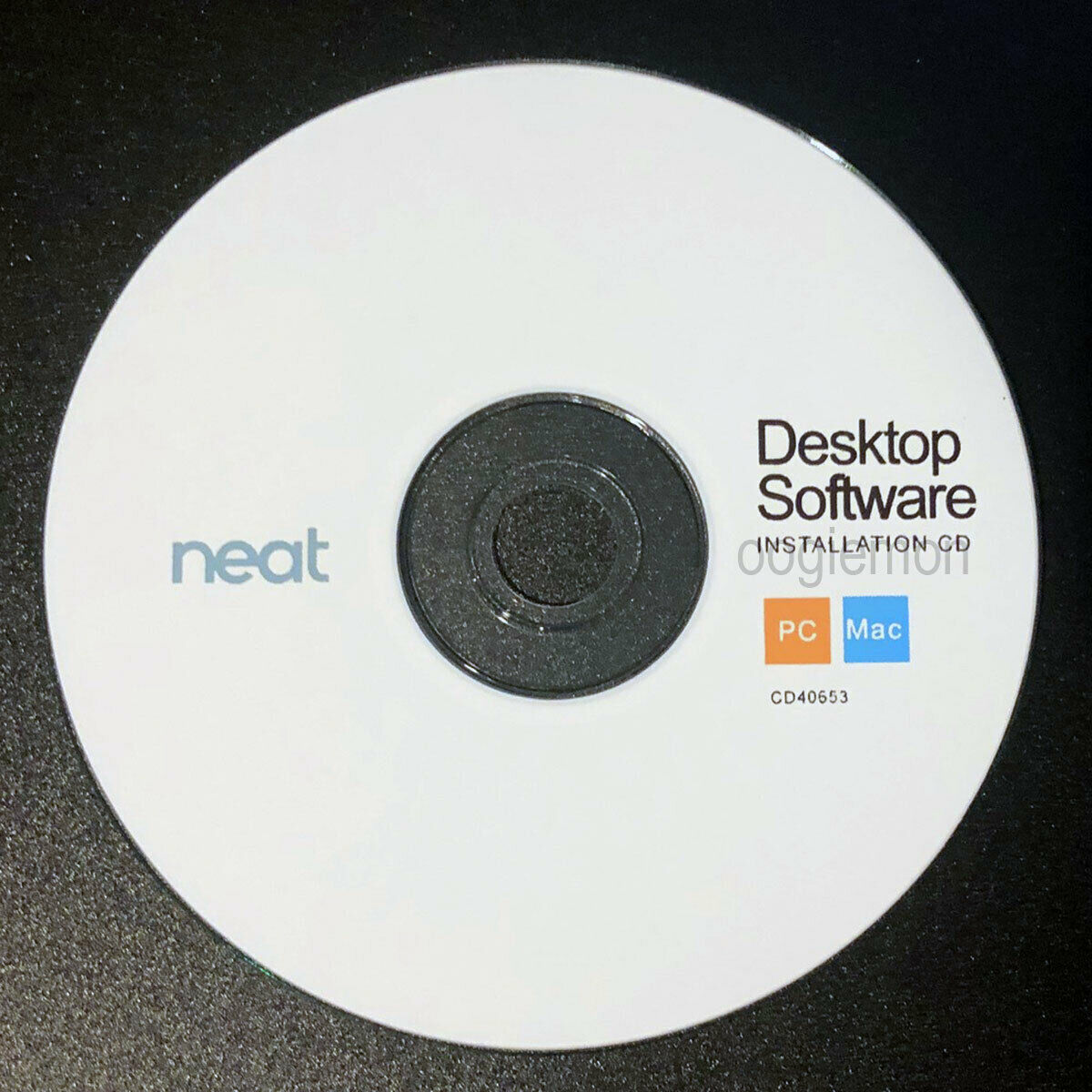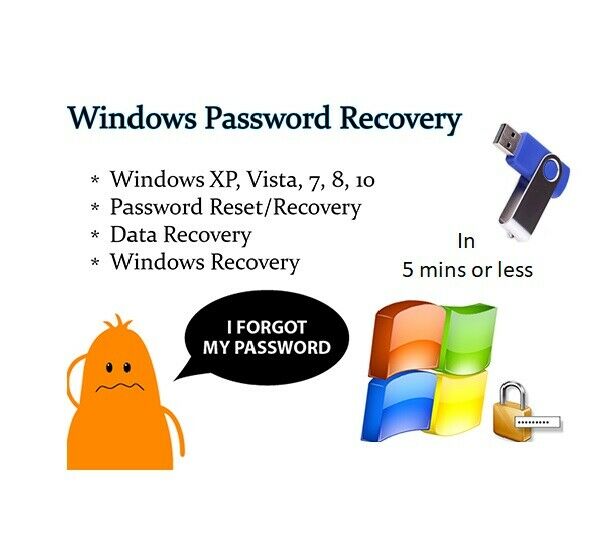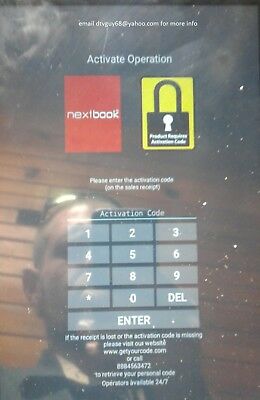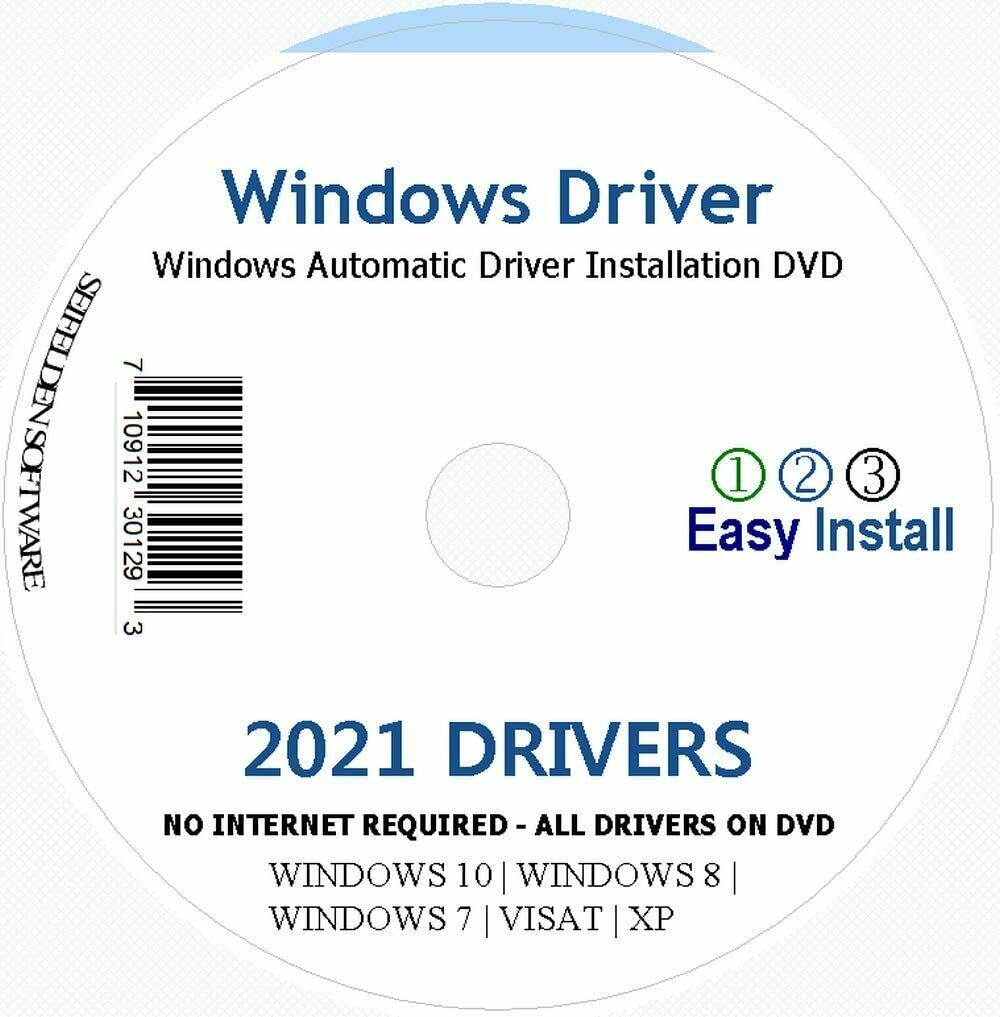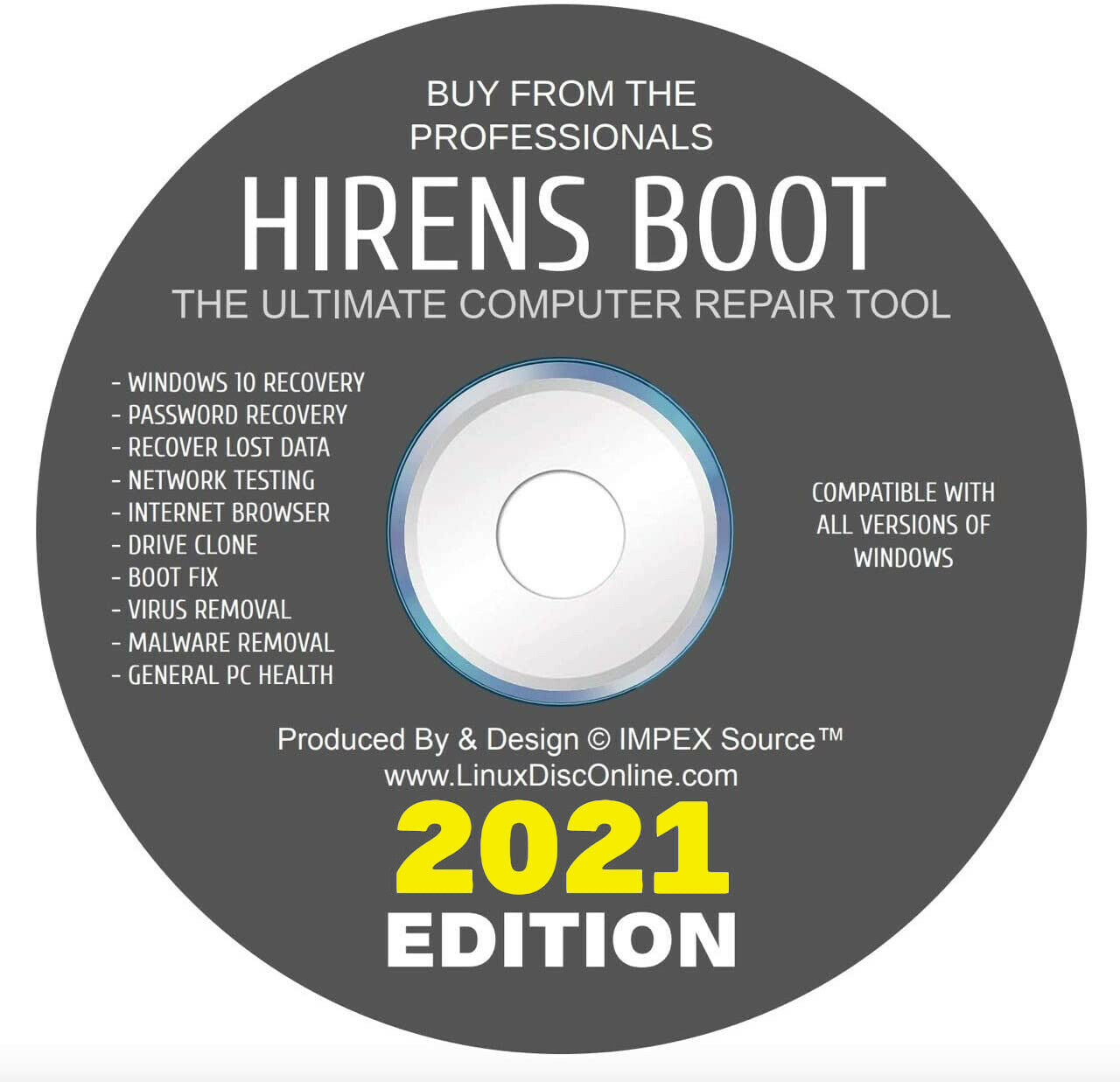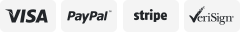-40%
NTI PC Suite--Drive Cloning, CD DVD Burning, Data Migration, Backup MSRP 9.99
$ 10.55
- Description
- Size Guide
Description
Inventory Clearance Sale!
NTI PC Suite
MULTI-MEDIA
NTI Media Maker delivers an easy-to-use, yet powerful suite of digital media applications. A perfect companion software to extend your PC's capabilities. Media Maker Express supports Windows XP, Vista, 7, 8, 8.1 and 10
(updates required)
.
New Look and Features
Our new one-click Launch Pad in Media Maker makes it even easier to navigate to a desired program within our suite.
Language available:
English, French, German, Japanese, Simplified Chinese, Spanish, Traditional Chinese
Features:
What's New
Features:
New One-Touch launch pad for quick application navigation
Added Favorites selection to the launch pad
Added ability to customize the color of the launch pad
Enhanced Disc Image and UDF support
Media Maker Express's Feature Set
Video
VIDEO_TS
Burn your favorite movies to a dual layer or single layer DVDs from your VIDEO_TS folders on your hard drive. You can burn DVDs of your favorite movies from your VIDEO_TS folders to enjoy on your TV.
Music
Audio CD
Create an audio CD with your favorite songs! Use CD-Text to label your songs and normalization to keep all songs at the same volume level for a consistent listening experience. Also, give your CD the professional DJ feel by using the crossfade feature to fade out one song and fade in the next song at the same time.
WMA Disc
Create a WMA CD or DVD from your music collection. You can now sit back and enjoy hours of continuous music from your CD or DVD player.
Live Audio
Record audio directly to a recordable disc or to a hard drive from your microphone or line-in jack. Live Audio is a great way to record a message or to copy your old albums and cassette tapes to your computer.
Copy
Copy
Fast and reliable copying of CD & DVD discs, our copy will make an exact replica of your favorite disc as fast as your drive allows. Copy also allows you copy to different media types. A perfect solution when you need to make a copy and don't have the exact media type.
Data
Multi-Burning Engine
Even with over 20 years of burning experience, NTI's latest burning engine is yet more powerful than ever. Turn your computer into a mini fast duplicator by burning to multiple recorders at the same time. Great for making multiple copies of the same disc in a snap!
Data Disc
Archive or backup your data to a CD, or DVD disc as easy as possible with Data Disc. Save yourself the time from having to select a specific amount of data without going over the size limit of the disc. Just drag-n-drop the data you want to burn and Data Disc will automatically span discs and prompt you for additional discs to burn all your data.
Utilities
Session Explorer
This disc utility allows you to explore data sessions on a CD or DVD and to copy the data off the disc. This is great for recovering lost data on damaged discs.
Disc Info & Tools
This utility gives you disc information about your optical media. The tools at the bottom allow you to Read and Compare data tracks. Erase, Recover, read CD-Text on the disc and to Close a Data Session.
Erase Disc
This utility allows you to erase your rewritable optical media. You can select from either Quick Erase or Full Erase.
Requirements:
Hardware Requirements
IBM PC or Compatible, Pentium III 900MHz or higher
256MB RAM
500MB of available free disc space for software installation
10GB working space for copying or creating DVD discs.
Graphics card capable of 1024x768 and 16-bit color.
Software Requirements
Windows® 10
(updates(free) required)
, 8.1 / 8 / 7, Vista or XP SP3
Windows Media Player 11 or higher and Microsoft .NET Framework 3.0 or higher are required for XP SP3
BACKUP
Backup Now EZ 3 is a complete backup solution for protecting your entire computer. Our File & Folder Backup method will protect your important files and folders and give you quick access to your backed up files if the need arises. With our Complete System Backup method your entire computer will be backed up including the operating system, all programs, all data files, & computer settings. And with our Cloud Backup method all your important files are backed up off-site for additional protection that also gives you 24/7 access to your data.
What's New!
NTI Cloud™ Backup
(Off-site backup protection)
Windows 8 Support
(Support for UEFI & Secure Boot systems)
EZ Restore
(Restore by category, file type, or specific file or folder)
Customizable Filtering
(Allows you to add your own file types to our predefined file types)
Get Fully Protected
We all know it can happen, but nobody wants to think about it. In an instant all your precious digital memeories could be lost forever due to computer failure, malicious viruses, or even human error. Backup Now EZ 3 will back up everything on your computer, giving you the peace of mind knowing that all your digital memories and important files are safe and secure. Should the unthinkable happen you can easily retrieve specific files and folders or even your complete system in a snap.
NTI Cloud™ Backup Features
Backup Now EZ 3 has added the ability for offsite backup to NTI CloudTM. Now your files can be safe and secure in a remote loacation for that extra protection. Also, NTI CloudTM gives you 24/7 access to your data from anywhere with Internet access.
Features
Backup Features
Supports a wide range of destination including internal and external hard drives, flash drives, solid state drives, NAS, and network drives.
Destination Capacity Alert and CPU Priority.
Secure 256-bit AES Encryption and Compression.
Cloud Backup and Sharing.
Incremental backups for Complete System and File & Folder backups.
Back up by category or by Advanced selection.
Restore Features
Boot from USB Hard Drive or Flash Drive
One-click restore automatically prepares your replacement hard drive and restores your entire PC in a snap!
Restore to same size drive or upgrade to a larger hard drive or a faster solid state drive.
Multiple restore points to restore to restore your computer to a specific point in time.
Three Easy Steps to Protect Your Digital Life
1 - File Selection Made Easy
With just a few clicks of the mouse, we have made it easy for you to select all of your important files. The most commonly used files are grouped into four categories: Multi-Media. Office. Email, and Internet for a quick and easy selection process. Just select the ones you want and Backup Now EZ 3 will search your entire computer and back up the specified file types. The advanced tab gives the flexibility for even more choices to choose specific files and folders.
2 - Versatile Backup Destinations
Backup Now EZ 3 supports a wide variety of backup devices allowing you the flexibility to choose where and how to back up. External USB hard drives with their high capacities and portability are an excellent choice for backing up your computer; whereas NTI CloudTM gives you offsite backup with instant access to your data anywhere you have Internet access. And for advanced users, NAS and network drives are fully supported.
3 - Flexible Scheduling
Back up your data when you want by scheduling your backups to run hourly, daily, weekly, monthly, or even on-demand (i.e. only when you press the backup button). Just set it once and forget it! Backup Now EZ 3 will automatically back up your data per your set schedule. Backing up your computer is now a straight forward and worry-free task.
Quick and Easy Data Recovery!
Easy Restore by Category
Restoring your files is as easy as backing up your files. Simply select the category of file type you want to restore and then click the Restore button. In case you need an older version of your files, you can also select a restore point of a previous backup set from the dropdown box.
Restore Specific Files
If you only need a specific file or folder, simply select the file you need from your backup set and restore it to its original location. You can also choose to restore to a different location of your choosing. The quick search feature will search your backup set for a specified file to assist you in finding that hard-to-find file.
Restore to a Point in Time
If the unthinkable happened and you need to restore your whole computer, Backup Now EZ 3 makes it as simple as clicking the Restore button. Within a few minutes you will be up and running like nothing had ever happened. You can even choose to restore to a specific point in time, for example, before your computer was infected with a virus or corrupted by some type of malware.
Hardware Requirements
100MB of available free disk space for software installation
Software Requirements
Microsoft Windows 8.1, 8, 7, Vista, or XP
CLONING
NTI Echo 3 is the perfect solution for upgrading your computer to either a larger hard disk drive (HDD) or to a faster solid-state drive (SSD). Echo is a smart cloning software that allows you to make an exact copy of your computer's HDD to another HDD or SSD.
NTI's design makes this once tedious upgrade task a breeze for users of any age. Echo's simplicity along with its advanced features such as Filter Cloning, User Defined Cloning, One-to-One Cloning, and Dynamic Resize Cloning makes Echo the right choice for everyone.
Simply click the start button and let Echo take care of the rest. Echo will start the cloning process and copy your entire original hard drive (i.e. Operating System, Programs, Data, etc.) to your new replacement drive. After the cloning process is complete, simply swap out the drives and reboot. Windows will boot up normally from the new drive as if nothing ever happened.
Note: Echo is designed as a one-to-one drive cloning utility. It is not intended to work with Dynamic Disks or multi-drive RAID systems.
Features:
Dynamic Resize Cloning
With a single click of the mouse Echo will clone your entire hard drive (i.e. Operating System, Programs, Data, Partitions, etc.) to another drive. Dynamic Resize cloning method uses Echo’ smart cloning technology and will automatically resize the original drive’s partitions to fit onto a smaller or larger replacement drive. This is the default and recommended cloning method.
Filter Cloning
Echo’s filter cloning feature allows users to exclude certain files from the cloning process. Echo will make a clone of your drive and at the same time exclude the files you have selected from being part of the newly cloned drive. An ideal solution for when the target drive is too small for all of the source drive’s data.
Partition Cloning
Echo also allows for partition only cloning for users that need more flexibility. This allows users to quickly clone a single partition on one drive to another drive. Perfect for cloning just the Operating System partition on a user’s computer hard drive to a new smaller solid state drive.
One-to-One Cloning
One to One Cloning option will retain the original hard drive’s partition structure and size when cloning to a replacement drive. With this cloning method if the new drive is larger than the original drive the unused space on the new drive will be left unallocated as shown in the screen shot.
User Defined Cloning
The User Defined option will allow the user to adjust the size of the partitions on the new drive. This cloning method allows the user to customize the replacement drive by increasing or decreasing the partition sizes to fit their free space requirements.
Smart Cloning Technology
Dynamic Resize cloning method uses Echo’ smart cloning technology and will automatically resize (shrink or grow) the original drive’s partitions to fit onto a smaller or larger replacement drive.
After the cloning process is complete, simply swap out the drives and reboot. Windows will boot up normally from the new drive as if nothing ever happened.
Requirements:
Hardware Requirements
100 MB of available free disk space for software installation.
Software Requirements
Windows® 10
(updates(free) required)
, 8.1, 8, 7, Vista or XP
Language available:
English, Dutch, French, German, Italian, Japanese, Korean, Portuguese, Russian, Spanish, Simplified Chinese, and Traditional Chinese
.
MIGRATION
NTI Migrator is an easy-to-use software for migrating your data from one PC to another. Let us help you transfer your documents, music, pictures, videos, Internet favorites, email, and settings from your old PC to your new PC. It runs directly from your USB storage device to make your transition to a new PC smooth and easy.
Transfer documents and settings from one PC to another with NTI Migrator. It runs directly from your USB storage device to make your transition to a new PC smooth and easy.
Easily migrate your old PC’s data (Documents, Music, Pictures, Videos, Internet Favorites, Email, Personal Settings, etc.) to a new PC.
Supports Windows 8, 7, Vista, and XP in any migration configuration.
Green Software (runs from your USB device, so there’s no need to install any software on your PCs).
NTI Migrator knows where to find all of your data (e.g. Outlook.pst, IE Favorites, etc.) on your old PC and where to put it on your new PC.
Easy Select
When first launched the Migrator makes it easy for you to select all of your important data by simply selecting the checkbox next to the category for the data type you want to migrate to your new PC.
Advanced Select
The Advanced tab allows you to select specific folders (via a treeview) on your old PC to migrate to your new PC. You can also choose to filter out specific file types by their extensions.
Password Protection (optional)
The Migrator also allows you to password protect your migration data for that added protection while migrating your data from one PC to another.
Migration from Old PC to USB Device
Once the Migrator begins coping your data to the USB storage device the progress bars will show you what is being copied and will give you the overall migration progress.
Migration from USB to New PC
Once the migration has completed on the Old PC, run the Migrator on the New PC and the Migrator will copy all you files from your USB storage device to your New PC. The progress bars will show what is being copied and give you the overall migration progress.
Migration Completed
Once done, the Migrator will display a log of what has been migrated. Now all of your data from your old PC is on your new PC ready to use.
USB Storage Device for migration software installation
Software Requirements
Microsoft Windows 8.1, 8, 7, Vista, or XP
PHOTO ARCHIVE
NTI Photo Backup is the perfect solution to archive and protect your everyday photos and videos. It has unique features to quickly filter out specific file types or duplicates to help you stay organized. All of the files can be backed up to a CD, DVD, or M-Disc™ with a simple click of a button.
NTI Photo Backup allows you to easily back up your photos and videos from your local drive to an optical disc (CD, DVD and/or M-Disc™). Family members of any age can quickly archive large number of photos and videos with ease and have a peace-of-mind knowing that all of your priceless memories are safe and secure.
Media Archive and Backup
NTI Photo Backup is the perfect solution to archive and protect your everyday photos and videos. It has unique features to quickly filter out specfic file types or duplicates to help the users stay organized. All of the files can be backed up to an optical disc type of their choice with a simple click of a button.
Supported File Formats
NTI Photo Backup supports a wide range of today’s most common image and video files format (including camera raw files)
Category
Supported Format Type
Pictures
JPG, JPEG, BMP, GIF, TIF, TIFF, PNG, PSD
RAW format image: Adobe (DNG), Canon (CRW & CR2), Casio (RAW), Fuji (RAF), Hasselblad (3FR), Kodak (DCR & KDC), Leica (DNG & RAW), Minolta (MRW), Nikon (NEF & NRW), Olympus (ORF), Panasonic (RAW & RW2), Pentax (PEF), Ricoh (DNG), Samsung (DNG), Sigma (X3F), and Sony (SRF & SR2)
Videos
MPG, MPEG, AVI, MOV, WMV, MOD, MMV, TOD, ASF, AVI, DIVX, M4V, 3GP, 3G2, MP4, M2T, M2TS, MTS, and MKV
Permanent Storage
NTI Photo Backup supports the M-DISC™. Unlike conventional storage media and designed for permanent storage, M-DISC™ preserves and protects your files for a long term, by engraving your information into a patented rock-solid medium, which is resistant to light, temperature, and humidity. More Information about M-DISC™
Features
Stay Organized
Organize your digital memories with ease. NTI Photo Backup is designed so that you can archive and protect all of your everyday photos and videos from your mobile phones, tablets, digital cameras, camcorders and more. It also supports files from your high-end Digital SLRs.
Easy-to-Use
Designed to be as easy to use as possible, so that family members of any age can quickly and easily archive digital files on to a disc.
Smart Task Window
All backed up files are marked so you can easily recognize which files have been backed up.
Preview with Ease
Hover your mouse cursor onto each file folder to preview the content via a slideshow without having the need to click into the folder.
Set-it and Forget-it Setting
NTI Photo Backup can continuously archive your photos and videos onto unused space of your backup disc. You will only be notified to replace the disc when it is full.
Memories that will Last Forever
Protect your digital memories from malicious viruses and computer failures. You can have the peace-of-mind knowing that all of your valuable digital memories are safe and secure.
Software Requirements
Windows® 8.1, 8, 7, Vista or XP
15 MB for program installation
Graphics card capable of 1024x768 display resolution