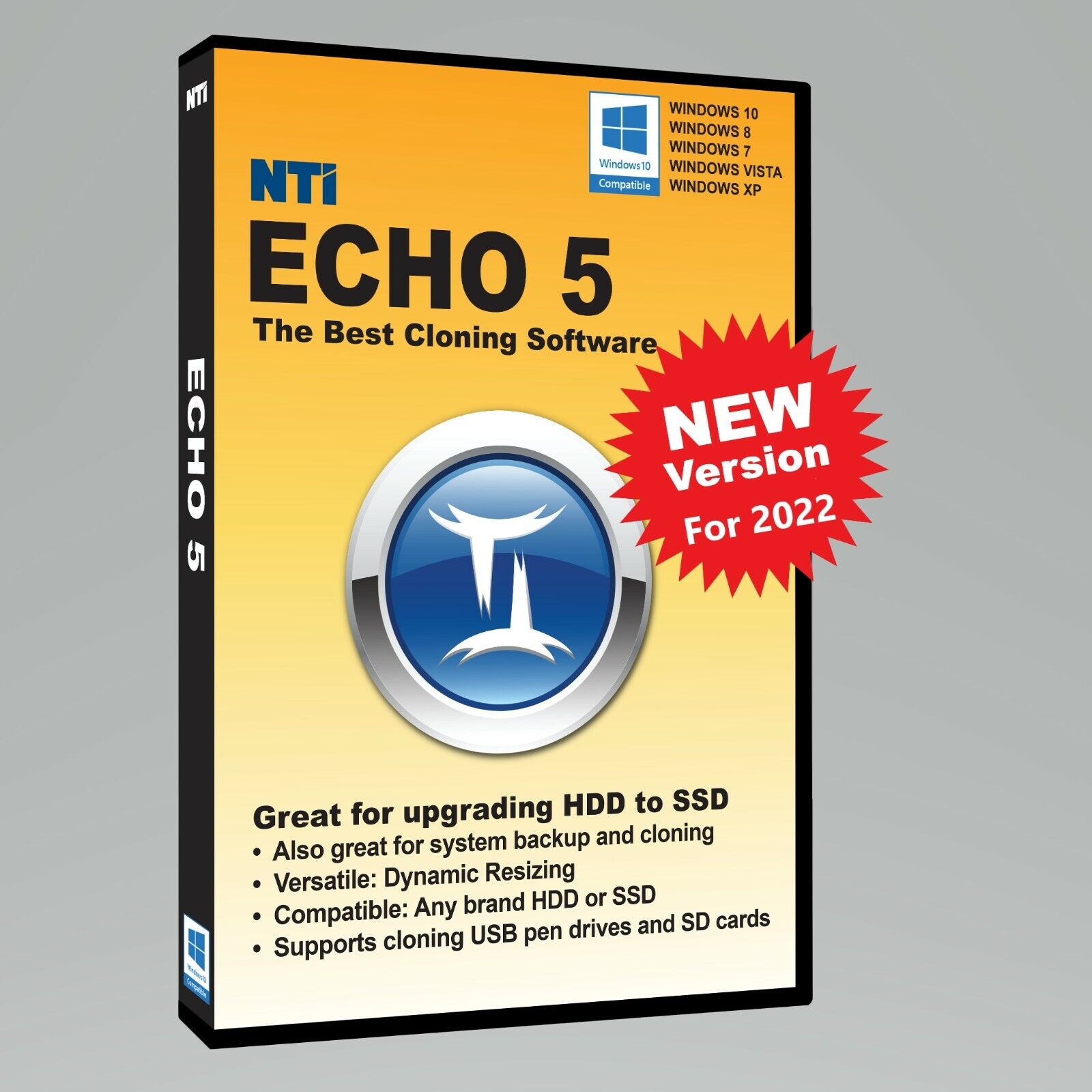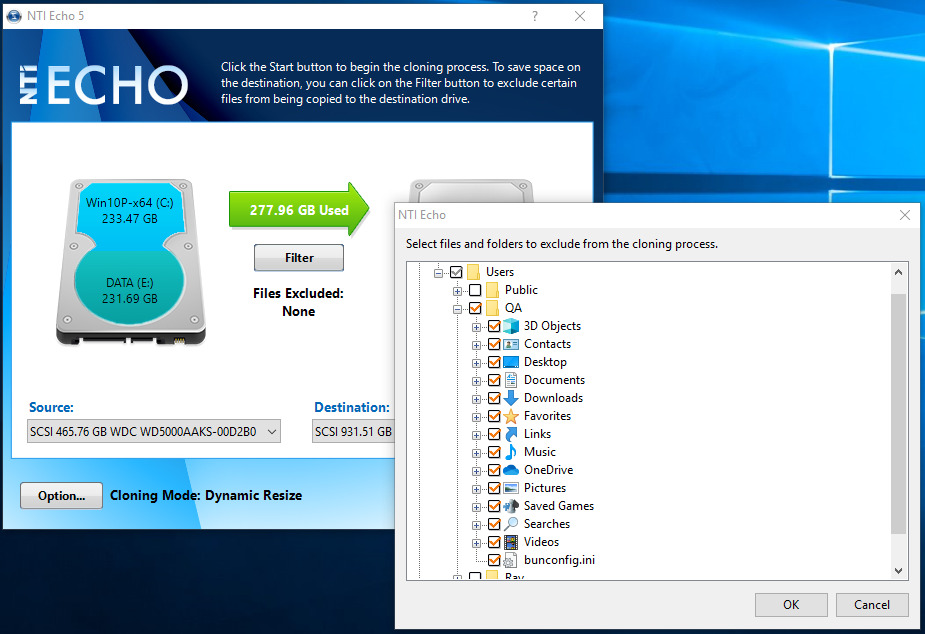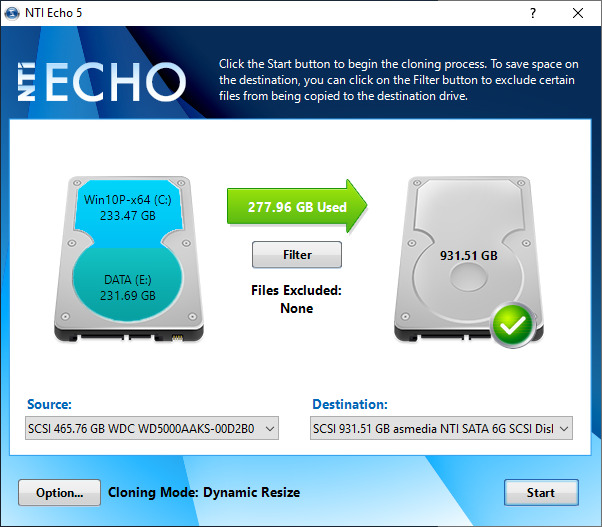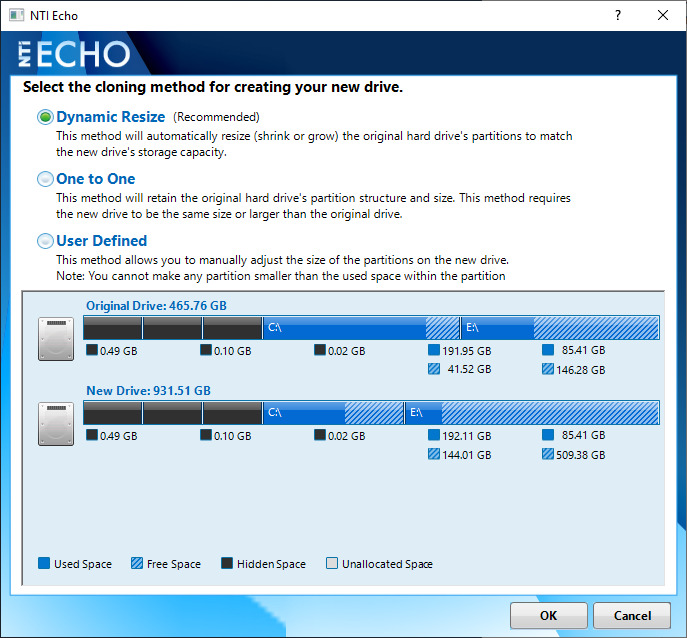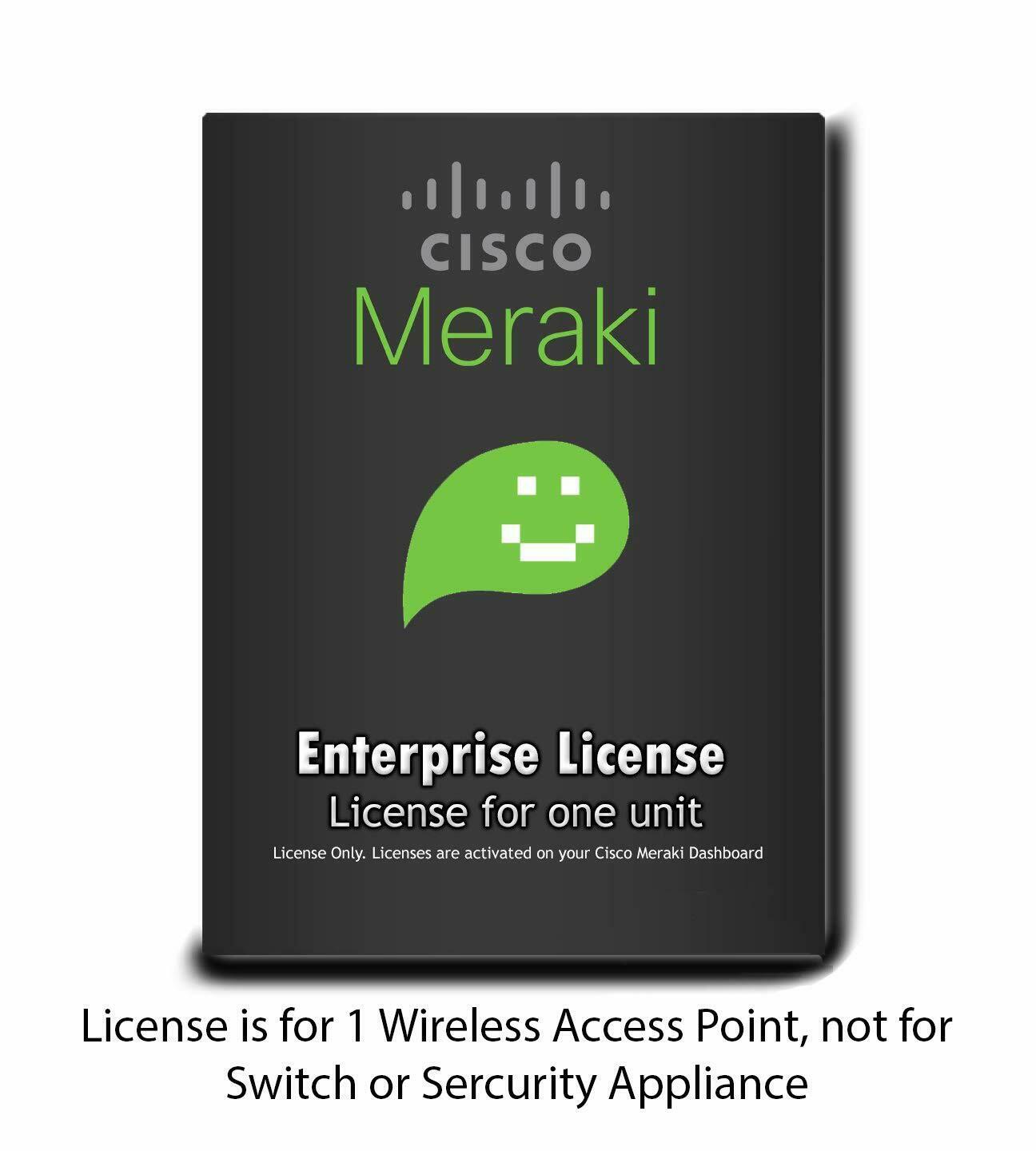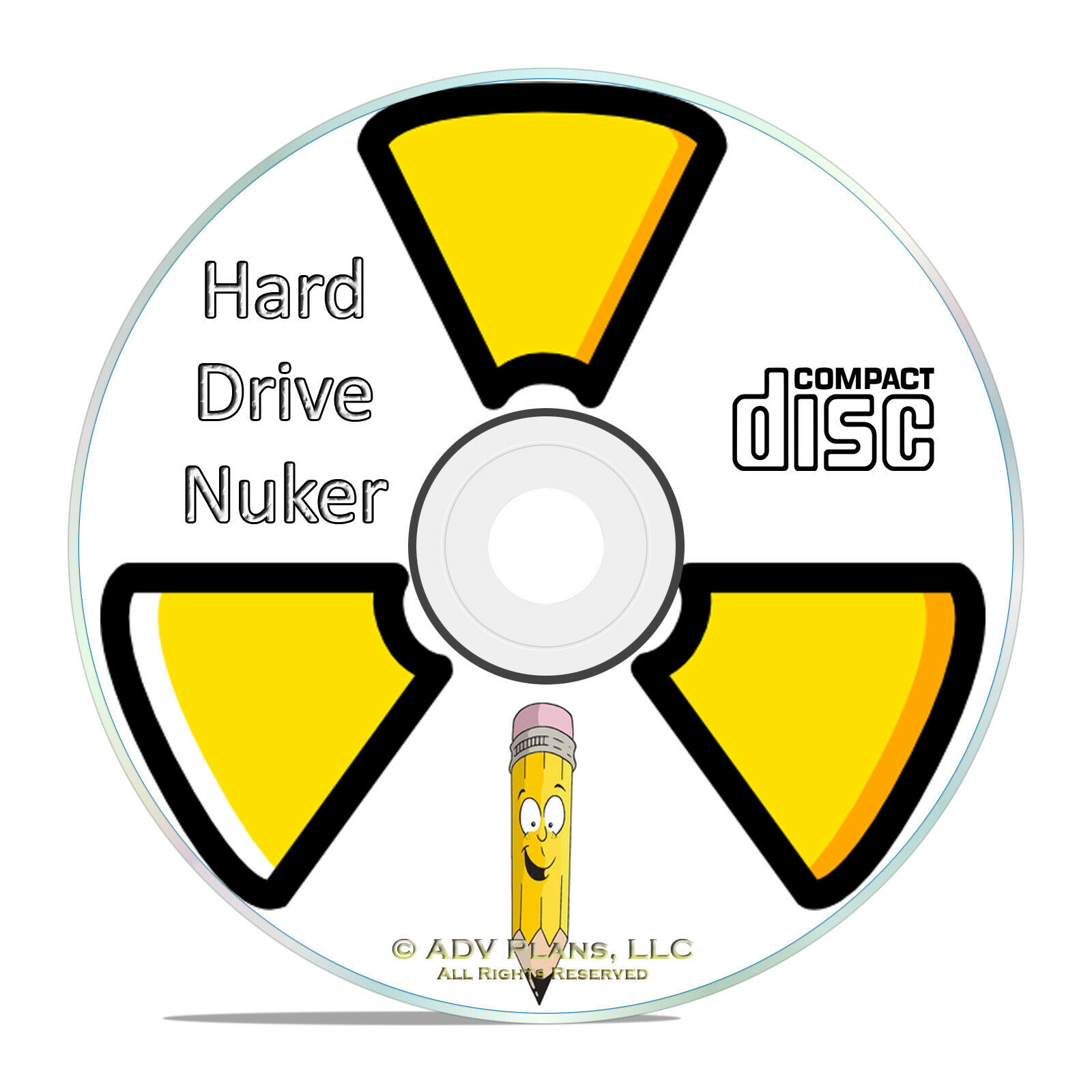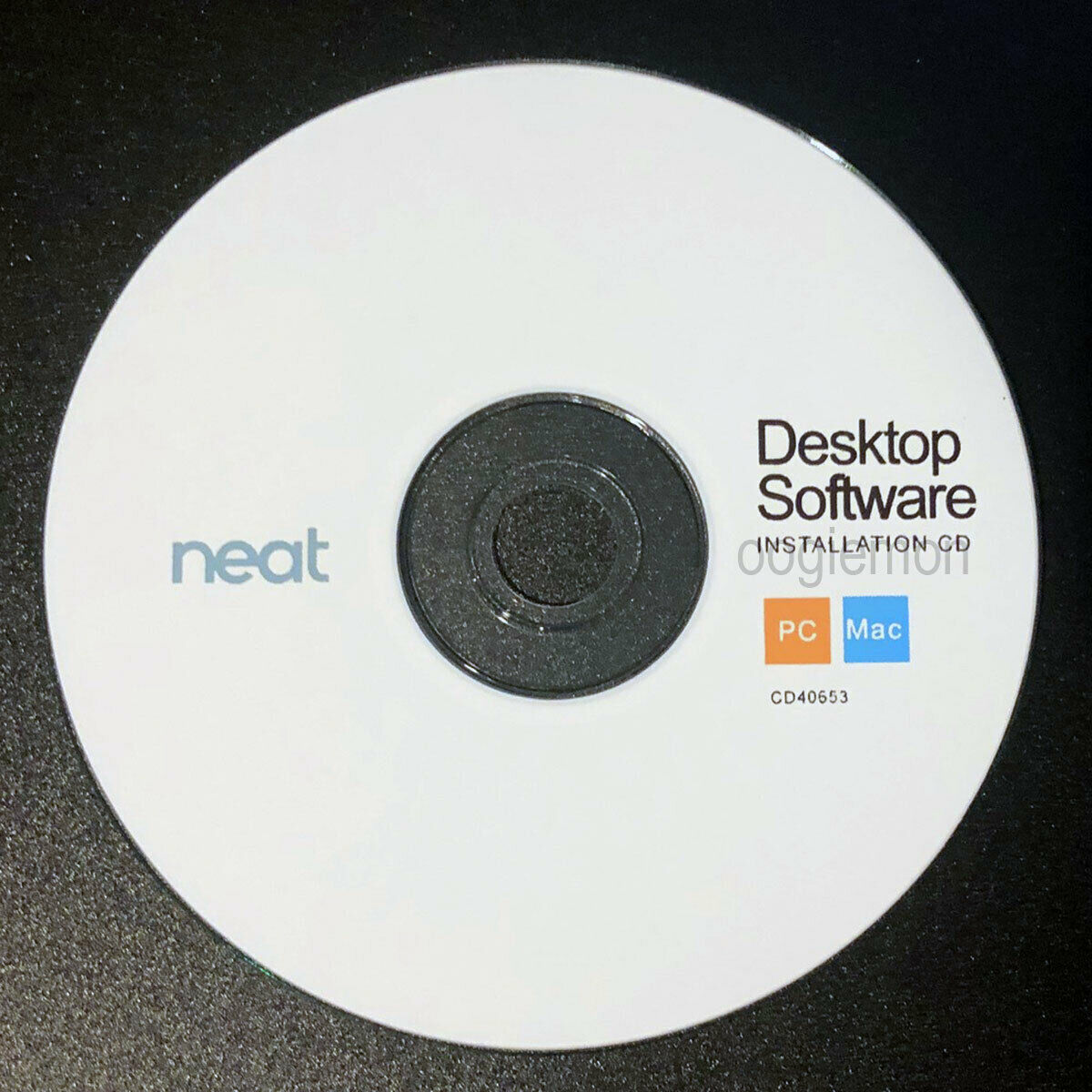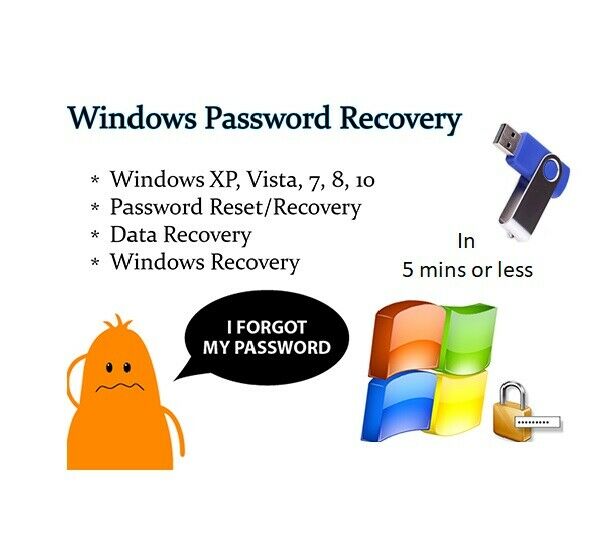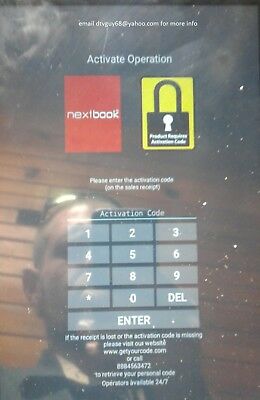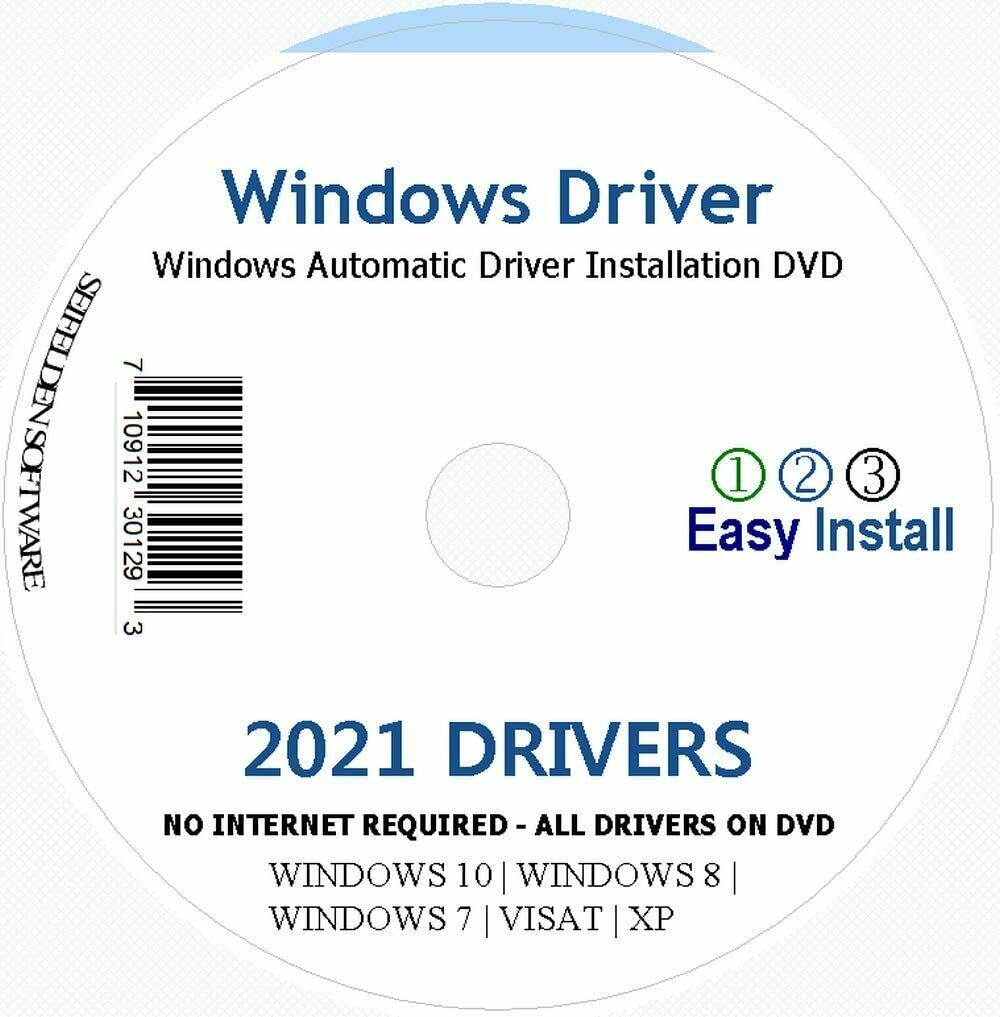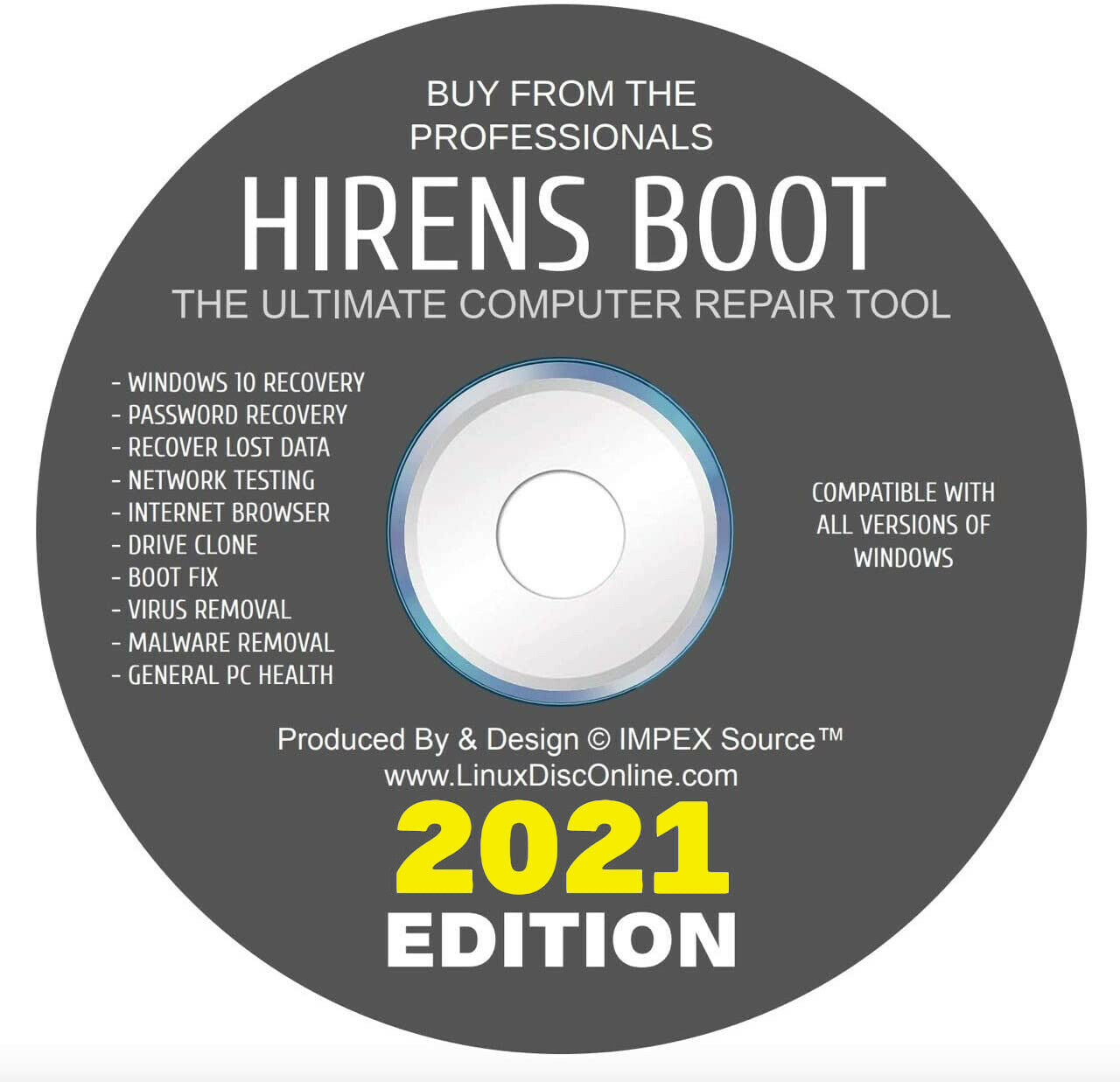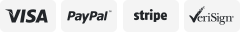-40%
NTI Echo 5, Drive Cloning for Windows 11, 10, 8.1, 8, 7, Vista or XP - Multi-PCs
$ 42.23
- Description
- Size Guide
Description
NTI Echo 5, the Best Cloning SoftwareVersatile: One-to-One Cloning, Dynamic Resize Cloning & Partition Cloning
Flexible: Filter Cloning & User Defined Cloning
Powerful: Able to clone Windows, Linux, Mac, or Windows/Linux/Mac multi-OS partitions
Easy: Perfect for upgrading your PC to a larger HDD or faster SSD
Installed on Windows 11, 10, 8.1, 8, 7, Vista or XP. Limited RAID support: Type 1 or Mirroring type only. Does NOT support encrypted or dynamic disk types. Download available (instructions inside the package).
NTI Echo 5 is the perfect solution for upgrading your computer to either a larger hard disk drive (HDD) or to a faster solid-state drive (SSD). Echo is a smart cloning software that allows you to make an exact copy of your computer's HDD to another HDD or SSD.
NTI's design makes this once tedious upgrade task a breeze for users of any age. Echo's simplicity along with its advanced features such as Filter Cloning, User Defined Cloning, One-to-One Cloning, and Dynamic Resize Cloning makes Echo the right choice for everyone.
Simply click the start button and let Echo take care of the rest. Echo will start the cloning process and copy your entire original hard drive (i.e. Operating System, Programs, Data, etc.) to your new replacement drive. After the cloning process is complete, simply swap out the drives and reboot. Windows will boot up normally from the new drive as if nothing ever happened.
Note: Echo is designed as a one-to-one drive cloning utility.
Does NOT support encrypted or dynamic disk types, no support for many types of RAID. Does NOT support Microsoft Surface devices.
Features:
Dynamic Resize Cloning
With a single click of the mouse Echo will clone your entire hard drive (i.e. Operating System, Programs, Data, Partitions, etc.) to another drive. Dynamic Resize cloning method uses Echo’ smart cloning technology and will automatically resize the original drive’s partitions to fit onto a smaller or larger replacement drive. This is the default and recommended cloning method.
Filter Cloning
Echo’s filter cloning feature allows users to exclude certain files from the cloning process. Echo will make a clone of your drive and at the same time exclude the files you have selected from being part of the newly cloned drive. An ideal solution for when the target drive is too small for all of the source drive’s data.
Partition Cloning
Echo also allows for partition only cloning for users that need more flexibility. This allows users to quickly clone a single partition on one drive to another drive. Perfect for cloning just the Operating System partition on a user’s computer hard drive to a new smaller solid state drive.
One-to-One Cloning
One to One Cloning option will retain the original hard drive’s partition structure and size when cloning to a replacement drive. With this cloning method if the new drive is larger than the original drive the unused space on the new drive will be left unallocated as shown in the screen shot.
User Defined Cloning
The User Defined option will allow the user to adjust the size of the partitions on the new drive. This cloning method allows the user to customize the replacement drive by increasing or decreasing the partition sizes to fit their free space requirements.
Smart Cloning Technology
Dynamic Resize cloning method uses Echo’ smart cloning technology and will automatically resize (shrink or grow) the original drive’s partitions to fit onto a smaller or larger replacement drive.
After the cloning process is complete, simply swap out the drives and reboot. Windows will boot up normally from the new drive as if nothing ever happened.
Requirements:
Hardware Requirements
100 MB of available free disk space for software installation.
Software Requirements
Windows® 10, 8.1, 8, 7, Vista or XP
Language available:
English, Dutch, French, German, Italian, Japanese, Korean, Portuguese, Russian, Spanish, Simplified Chinese, and Traditional Chinese