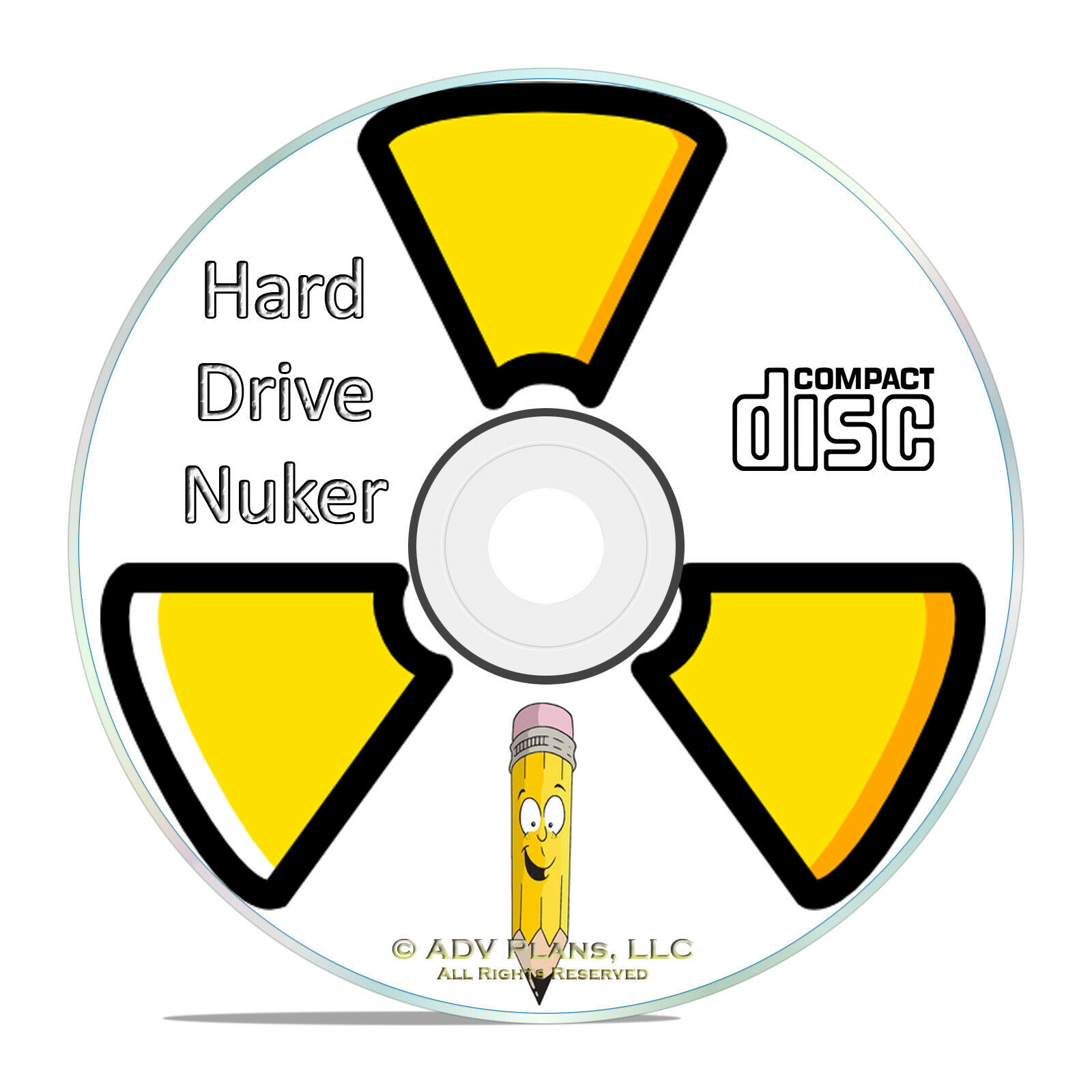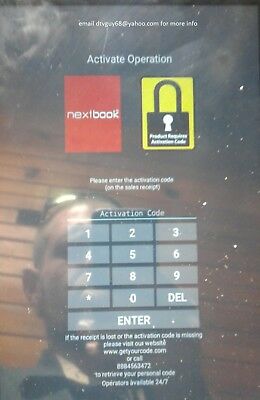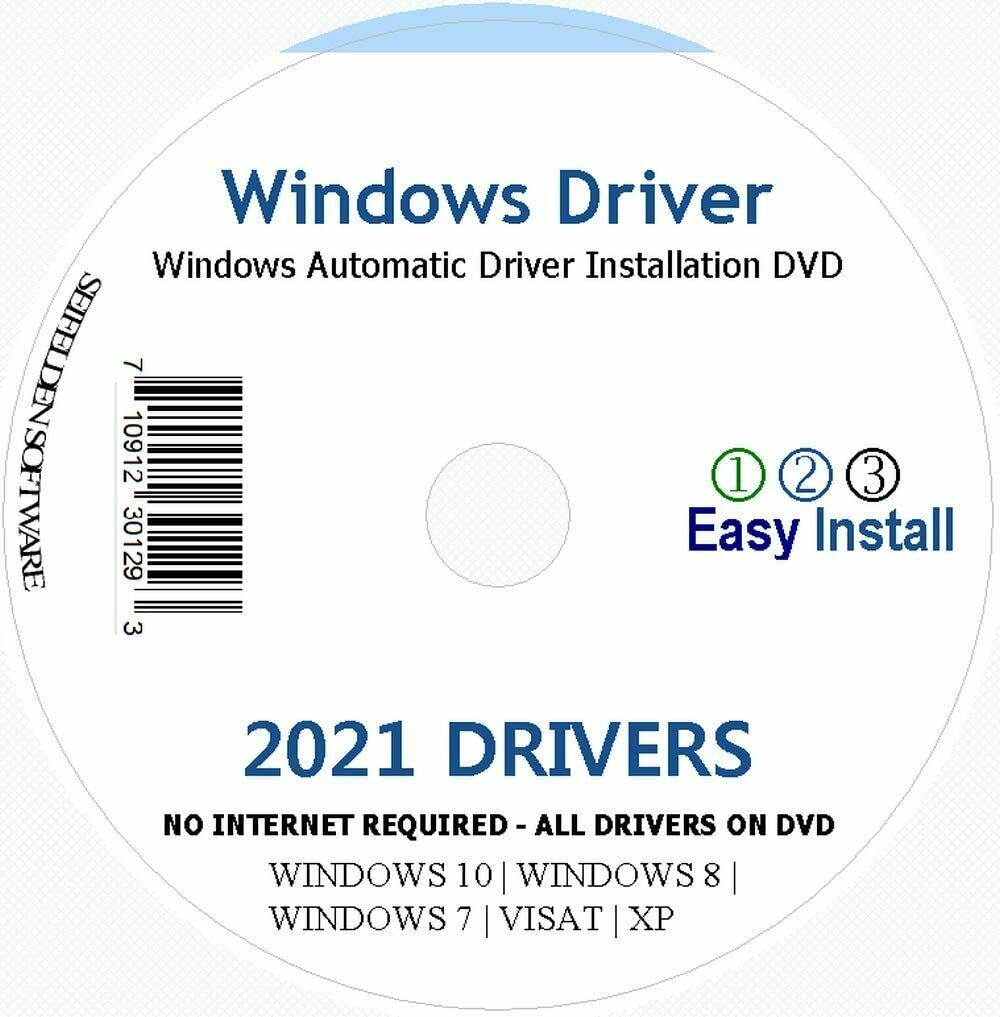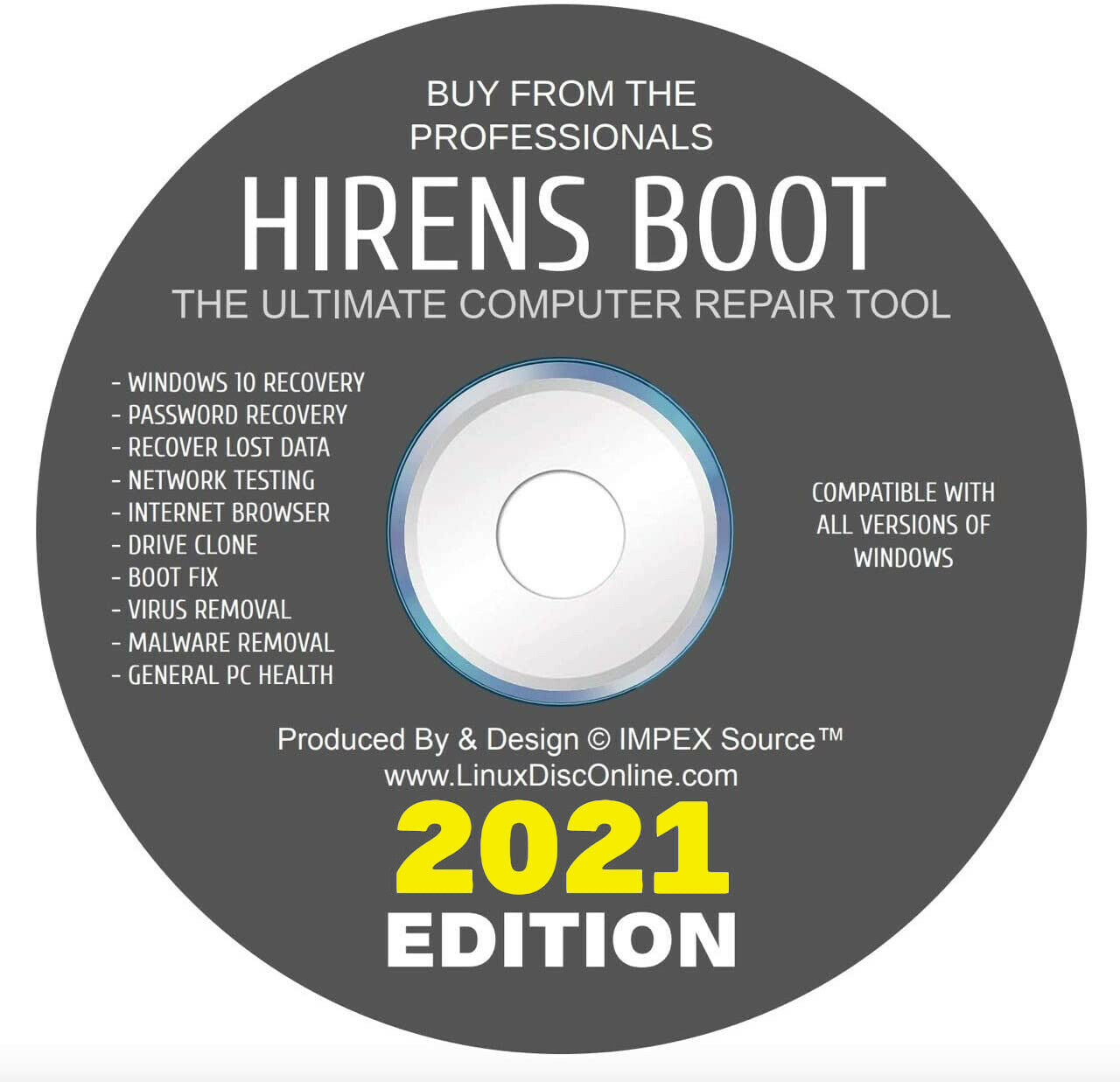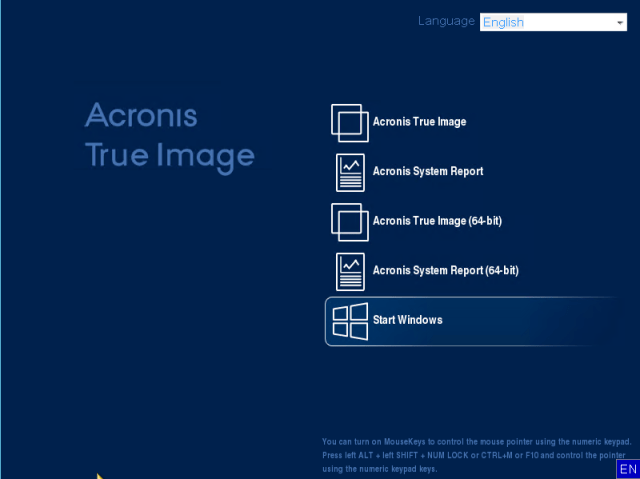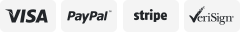-40%
Clonezilla 2021 Live Usbx64 | Clone And Copy Your Hard Drive
$ 9.47
- Description
- Size Guide
Description
Clonezilla 2021 Live Usbx64 | Clone And Copy Your Hard DriveDescription
Clonezilla
:
Supplied on Standard USB
What is Clonezilla?
Clonezilla is a partition and disk imaging/cloning program similar to True Image or Norton Ghost. It helps you to do system deployment, bare metal backup and recovery.
Clonezilla live is suitable for single machine backup and restore. Clonezilla saves and restores only used blocks in the harddisk. This increases the clone efficiency. With some high-end hardware in a 42-node cluster, a multicast restoring at rate 8 GB/min was reported.
Whats new in 2.7.3-19
ENHANCEMENTS and CHANGES from 2.7.2-39
The underlying GNU/Linux operating system was upgraded. This release is based on the Debian Sid repository (as of 2021/Aug/17).
Linux kernel was updated to 5.10.46-1.
ocs-restore-mdisks: support wildcard for device name. E.g., ocs-restore-mdisks -b -a choose -p "-g auto -e1 auto -e2 -r -j2 -c -scr -p true" focal-mbr-20210531 sd*
ocs-restore-mdisks: "all" can be used as all non-busy local disks Ref: https://sourceforge.net/p/clonezilla/discussion/Help/thread/96f1b89d10 It will countdown 15 secs, not 7 secs before going on for the device name is assigned as "all"
Update USAGE about the option -j2 for ocs-sr. Add warning messages about skipping option "-j2" (clone_hidden_data) when it's in restoreparts.
Package python3-crypto was removed since it's not used in Clonezilla live.
Add short options -bm & -em for the beginner/expert modes in: drbl-ocs, ocs-live-feed-img, ocs-onthefly, ocs-restore-mdisks, and ocs-sr.
Support mounting bitlocker device as image repository.
ocs-clean-part-fs is renamed as ocs-clean-disk-part-fs.
Add the mechanism to clean the RAID metadata in disk in ocs-clean-disk-part-fs.
Improve the mechanism to expand LVM when -k1 (hence -r) is enabled.
ocs-expand-lvm: add a new program to expand LVM.
ocs-resize-part: instead of checking device format, check if it exists.
Append "--force" to the "--rescue" option for Partclone to run in rescue mode.
BUG FIXES
Improved the mechanism to judge /dev/md* is a disk or partition.
update-efi-nvram-boot-entry: should test if shimx64.efi exists before grubx64.efi.
The ntfsclone without compression image was not detected correctly.
Minimum System Requirements for Clonezilla live:
X64 processor
196 MB of system memory (RAM)
Boot device, e.g. CD/DVD Drive, USB port, PXE, or hard drive
Limitations:
The destination partition must be equal or larger than the source one.
Differential/incremental backup is not implemented yet.
Online imaging/cloning is not implemented yet. The partition to be imaged or cloned has to be unmounted.
Due to the image format limitation, the image can not be explored or mounted. You can _NOT_ recovery single file from the image.
Recovery Clonezilla live with multiple CDs or DVDs is not implemented yet. Now all the files have to be in one CD or DVD if you choose to create the recovery iso file.
Providing awareness, availability and support for customers interested in learning and trying out new Open Source projects from around the world. GNU Zone provides and gets those items to our customers in an efficient and simple manner.