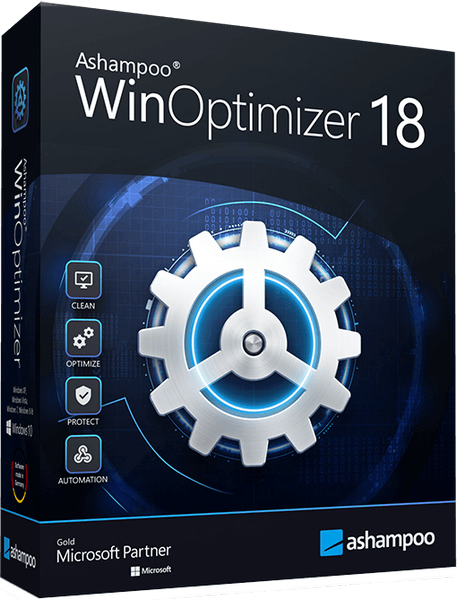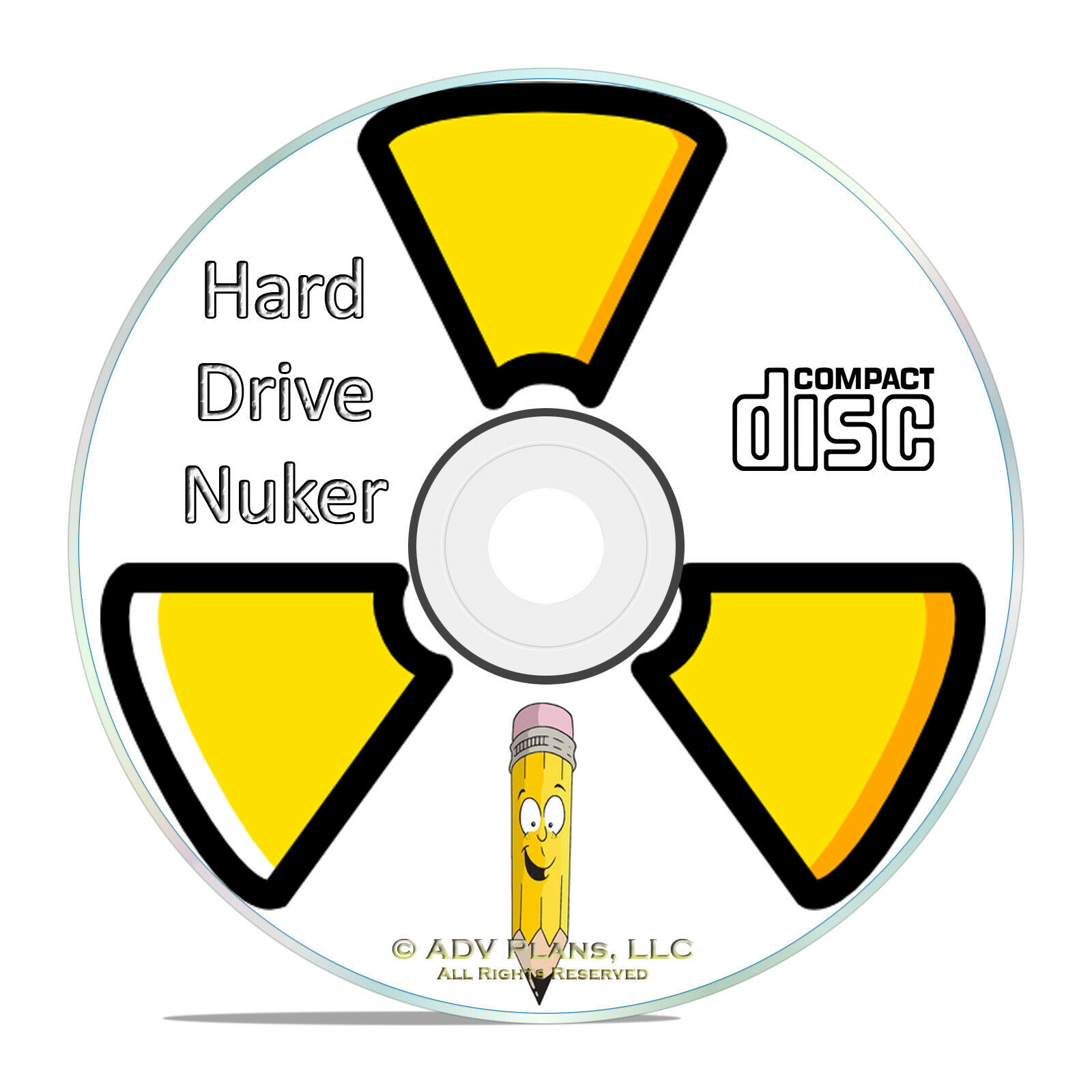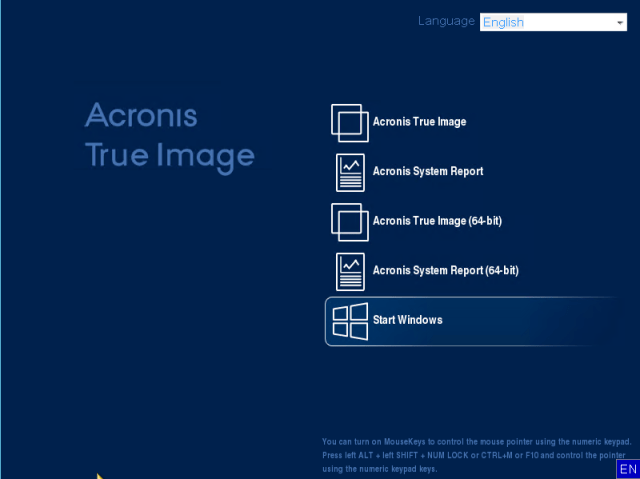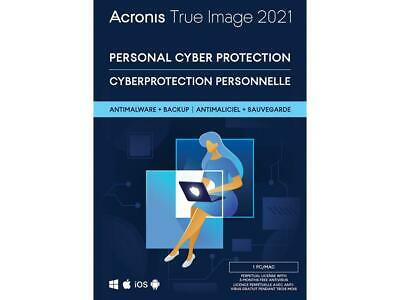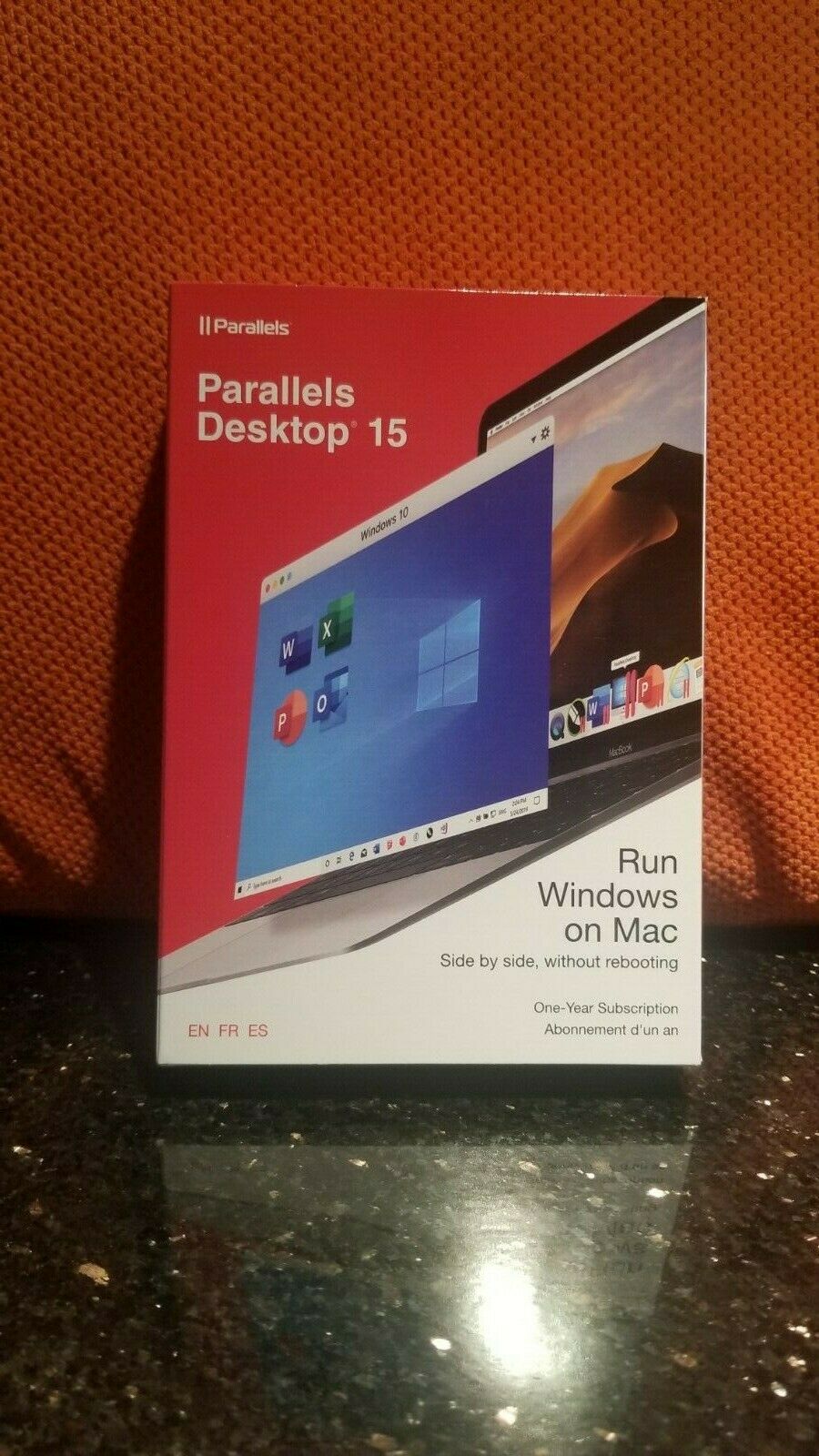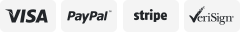-40%
Ashampoo Win Optimizer lifetime license for v18
$ 1.84
- Description
- Size Guide
Description
lifetime license forAshampoo Win Optimizer v18
only
FOR WINDOWS
: 10 / 8.1 / 8 / 7
Delivery via eBay message (
the message is sent within no more than 24 hours)
.
!!!
You buy and I sell to you
registration data
to activate the
Ashampoo Win Optimizer v18
only
!!!
!
The license is intended for 1 PC
/
The license will work if you install the program on the current operating system for the first time. /
Free updates are only available as part of version 18. x. / There is
no free technical support. /
After obtaining a license, you can reinstall the program any number of times. To do this, save the license data and the distribution kit
!
Activation: 1. Download the program from the link and install it on your computer. 2. Launch the program and in the activation window that appears, click the link "Enter the key manually". 3. Activate the full version using the received license key.
ATTENTION:
I only sell
activation code
. I am not a software developer or vendor.
for any questions related to the operation of the software or the quality of its operation,
please contact the support service of the software manufacturer
Below is the information from the manufacturer:
Main features of Ashampoo Win Optimizer
System maintenance
Cleaning up your system
Freeing up space
Clearing the registry
Destroying traces of the Internet
Disk defragmentation
Defragmenting the registry
Performance
Managing Windows Services
Optimization of the loading process
Optimization of network parameters
Managing running processes
Deleting applications
System optimization for SSD
Configuring Windows
Managing system parameters
Privacy Settings
Setting up Windows 10 Privacy
Editing program bindings
Setting up the right-click menu
Managing Browser extensions
System analysis
Displaying information about the system
Detecting resource eaters
Starting the system test
Testing your hard drives
Viewing the status of hard drives
Managing System Fonts
File Utilities
Reliable data deletion
Encrypting and splitting files
Checking disks for errors
File Recovery
Checking links to programs
Search for duplicate files
Managing hidden ADS streams
Administration
Undo changes
Managing Recovery Points
Managing the order of icons
User Rights management
Power supply circuit management
Creating maintenance tasks
Viewing program statistics