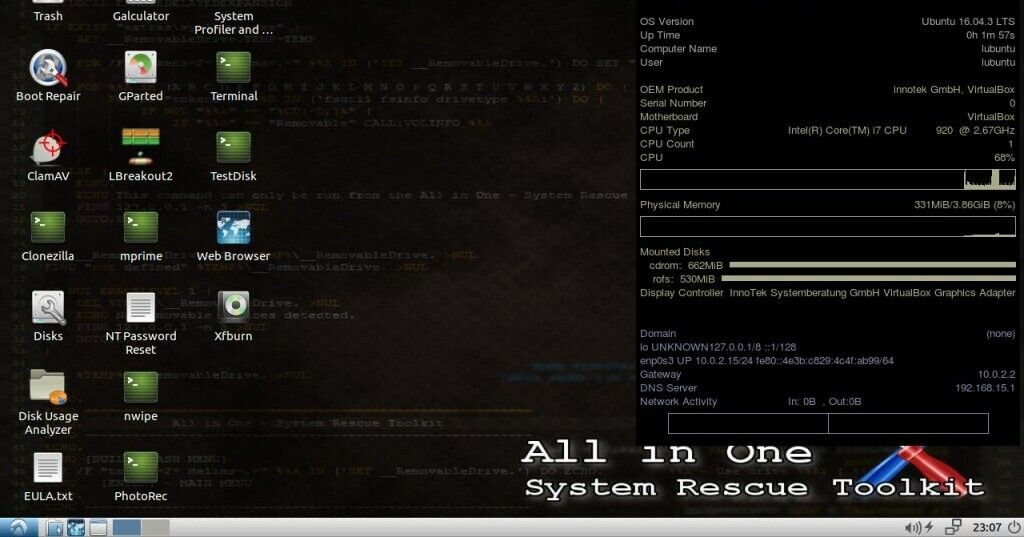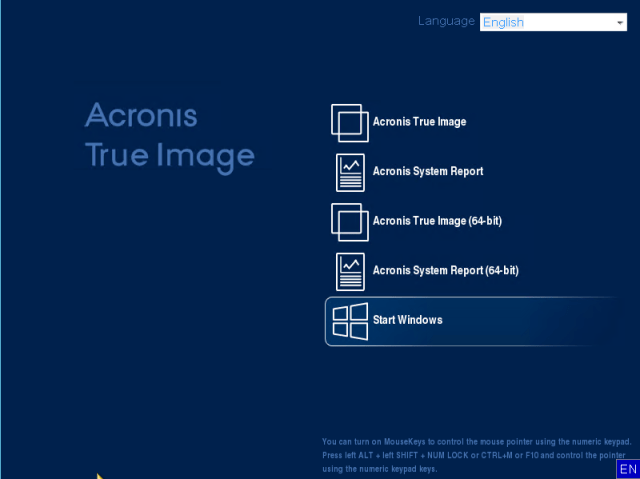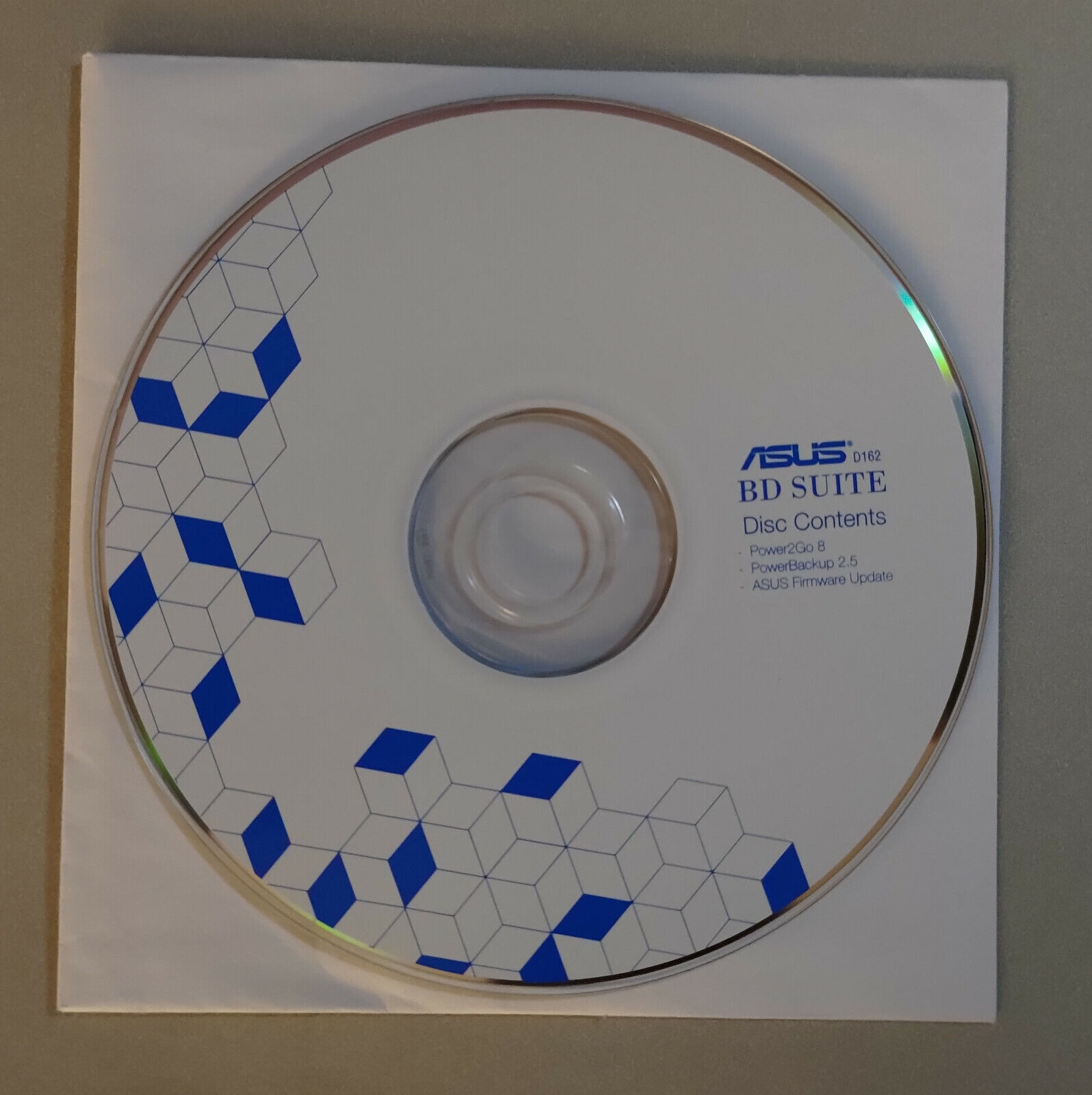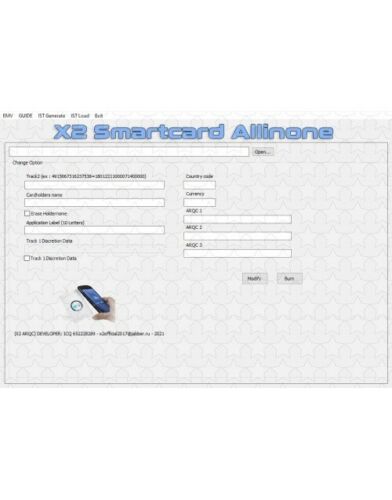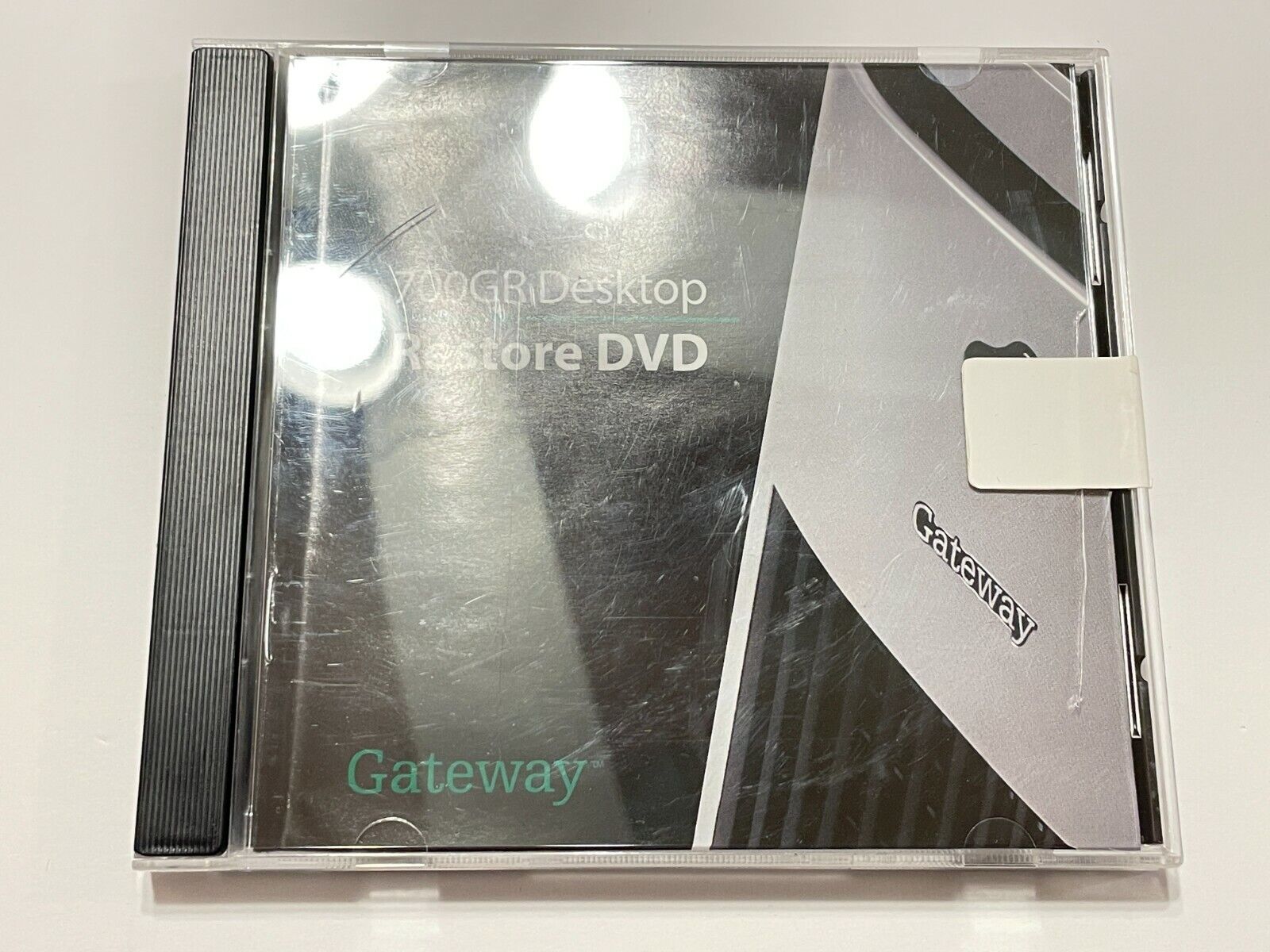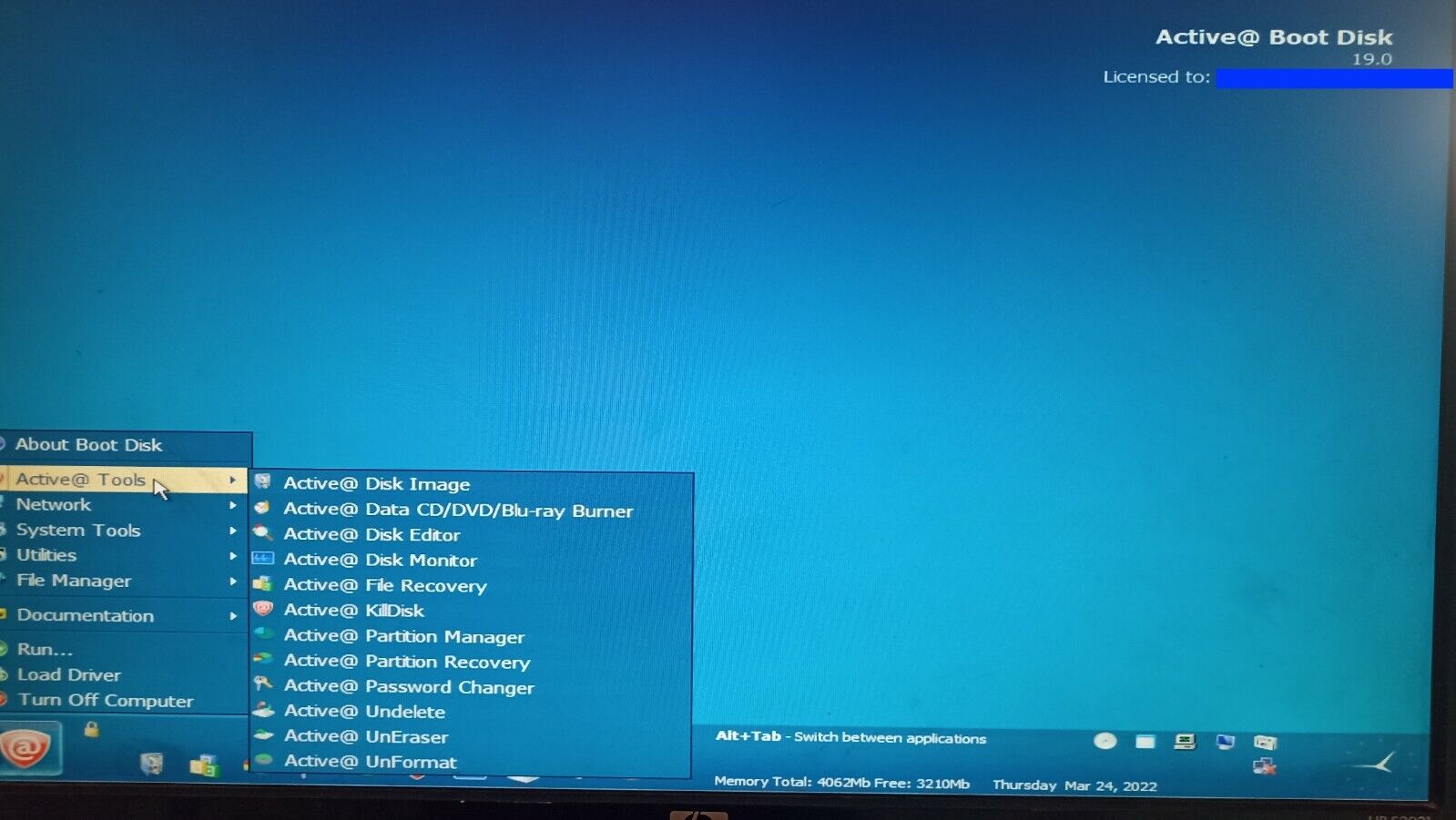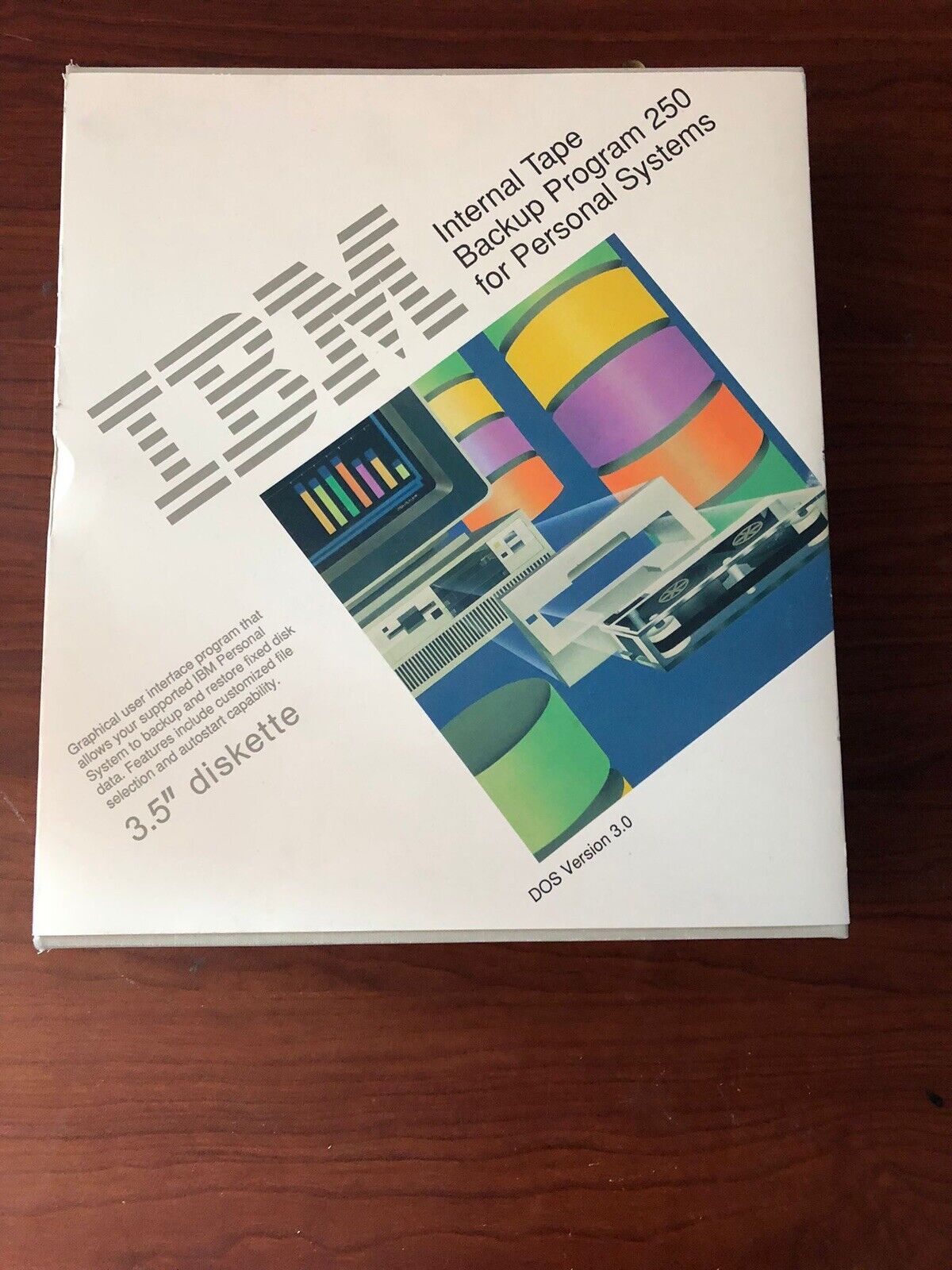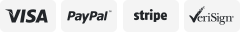-40%
AIO System Rescue Tookit - Recovery and Repair - Boot ISO
$ 2.63
- Description
- Size Guide
Description
ALL IN ONE – SYSTEM RESCUE TOOLKIT-Bootable ISO Image- Bootable Media ISO Image Only
The Live CD portion of the disc may be accessed by booting the computer from the AiO-SRT CD or USB. The Live CD environment is a customized Ubuntu environment with support for BIOS and UEFI boot (should support newer Apple hardware), Ethernet / Wireless networks, mdadm linux software raid setups, dmraid “fakeraid” setups.
The Live CD portion contains the following utilities:
Boot Repair – simple tool to recover access to your Operating Systems
ClamAV – open source antivirus engine
Xfburn – simple CD/DVD burning tool
Clonezilla – partition and disk imaging/cloning program
Disks – disk utility to manage SMART and disk partitions
Disk Usage Analyzer – graphical application to analyse disk usage
Galculator – a GTK 2 / GTK 3 algebraic and RPN calculator
GParted – partition editor for graphically managing your disk partitions
LBreakout2 – breakout-style paddle ball game
Mprime – Mersenne prime CPU torture test
NT Password Reset – Windows password removal utility
Nwipe – secure disk eraser
PhotoRec – file data recovery software
System Profiler and Benchmark – displays information about your hardware
Terminal – Lubuntu Command Line Interface (CLI)
TestDisk – data recovery software designed to help recover lost partitions
Web Browser – a lightweight, fast, and free web browser
Windows Autorun
System Info
Quick troubleshooting icons CPU RAM HDD
System Info tab can be copy/pasted
General
Verify Toolkit Integrity
Task Manager
File Manager for Technicians
Powershell (Admin)
Whois Domain Lookup
System Analyzer
Resource Monitor
Build AiO-SRT Flash Drive
Reboot Safe Mode
AiO-SRT Lite to Desktop
Hardware
CPU Stress Test
Memory Diagnostics
Hard Drive Diagnostics
Disk Management
Defrag System Drive
Hardware Monitor Sensors
Device Manager
LCD Dead Pixel Test
Hard Drive Usage
Data Recovery
Repair Windows
Windows Startup
System File Checker
DISM System Repair
Registry Editor
Repair Explorer Icons
Windows Reliability Monitor
Blue Screen View
System Restore
Windows Update Repair
Disk Cleanup
Software
Sleep & Wake Info
Uninstall Programs
RichCopy
Bootable ISO to USB
Play LBreakout2
Don’t Sleep
Product Keys
Web Browser
CD/DVD Drive Emulator
Explore ext2/ext3/ext4
Networking
Reset TCP/IP & Winsock
TCP & UDP Port Query
View Open Ports
LAN Speed Test
Continuous Ping Test
Windows Firewall
Wireless Site Survey
SSH/Telnet/Serial Console
View Open Shared Files
Network Mapper
Security
Windows Security Center
Install Microsoft Security Essentials
Kaspersky Virus Removal Tool
Microsoft Safety Scanner
COMODO Cleaning Essentials
ESET Online Scanner
Norton Power Eraser
ClamWin Antivirus
Virus Total Online Scanner
Eicar Anti-Virus Test File
AV Removal
Avast! Removal Tool
Avira Removal Tool
AVG Removal Tool
Kaspersky Removal Tool
McAfee Removal Tool
MSSE Removal Tool
Norton Removal Tool
Trend Micro Removal Tool
Webroot Removal Tool
Universal AV Remover
autoFIX Utility
Automatic Tasks – unattended tasks, auto reboot, generate log files
Diagnostic Only – hardware testing only, no system modifications
Diag & Tune-up – hardware testing and general tune-up
Malware Removal – malware targeted tasks
Generic OS Repair – generic Windows repair tasks
Customize – setup your own task queue
Customize
Language Selection – [ar] Arabic, [cs] Czech, [da] Danish, [de] German, [en] English, [es] Spanish, [fr] French, [he] Hebrew, [hi] Hindi, [hu] Hungarian, [it] Italian, [ja] Japanese, [ko] Korean, [nl] Dutch, [pt] Portuguese, [ru] Russian, [sv] Swedish, [th] Thai, [tr] Turkish, [vi] Vietnamese, [zh] Chinese (Simplified)
Add up to 10 custom applications to the Windows Autorun GUI when using writable media such as USB.
PLEASE NOT:
This item is a digital download . No physical discs will be shipped.