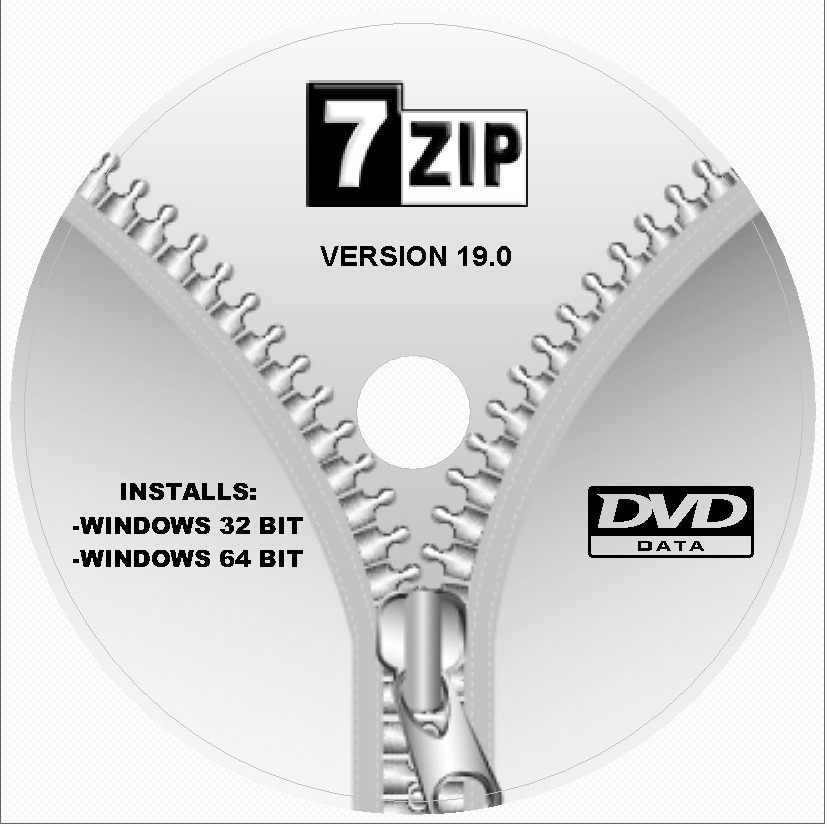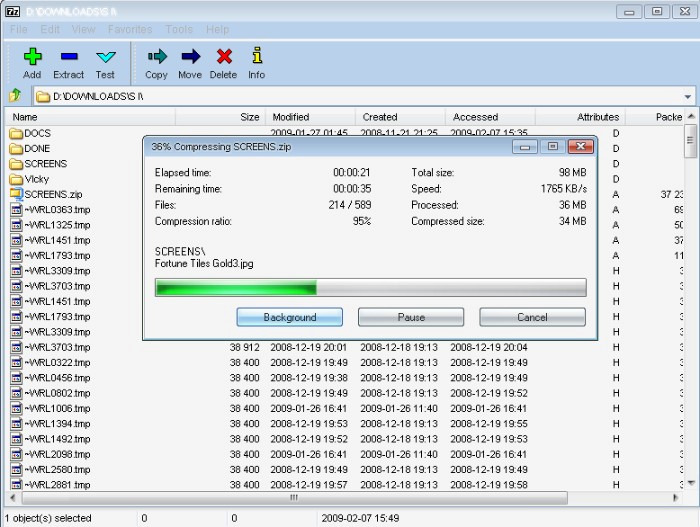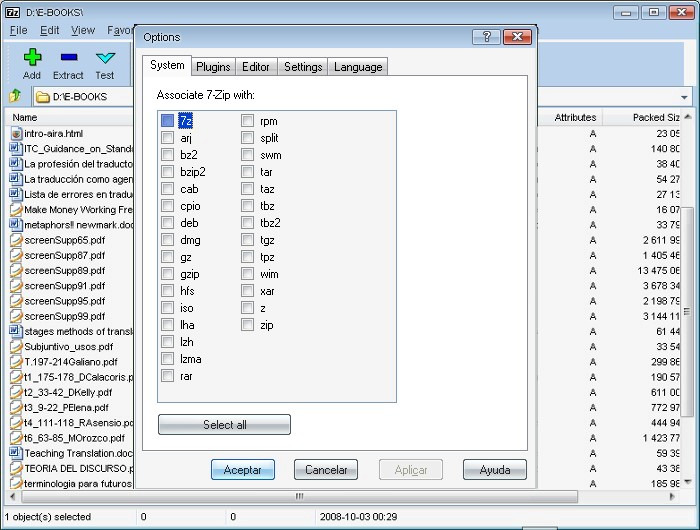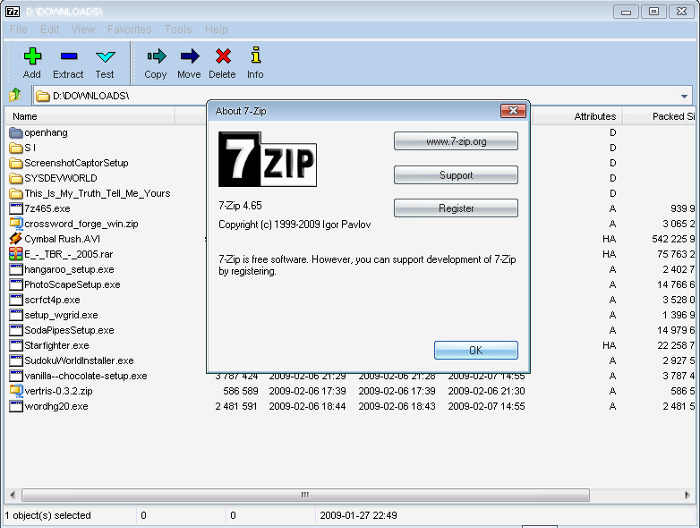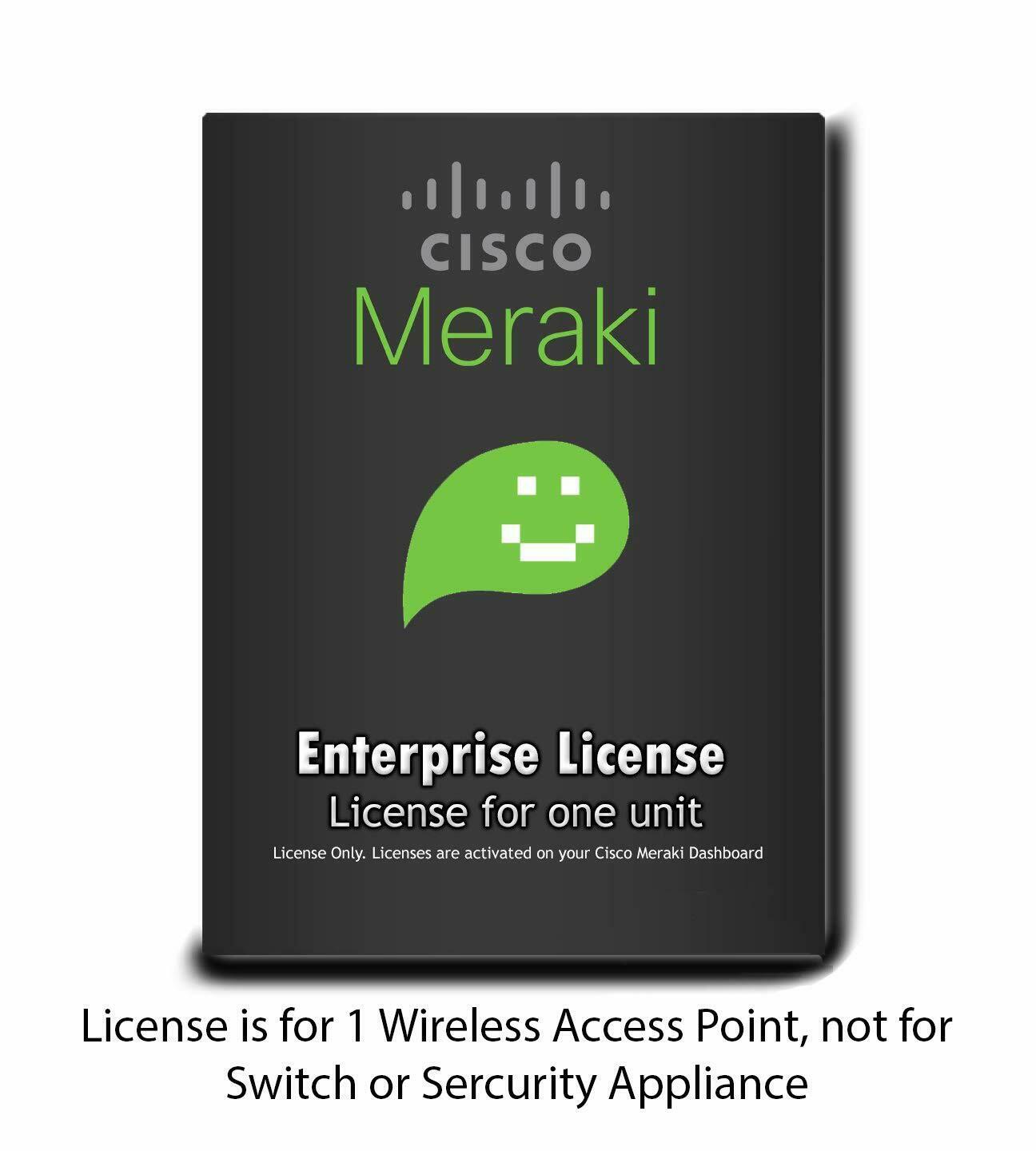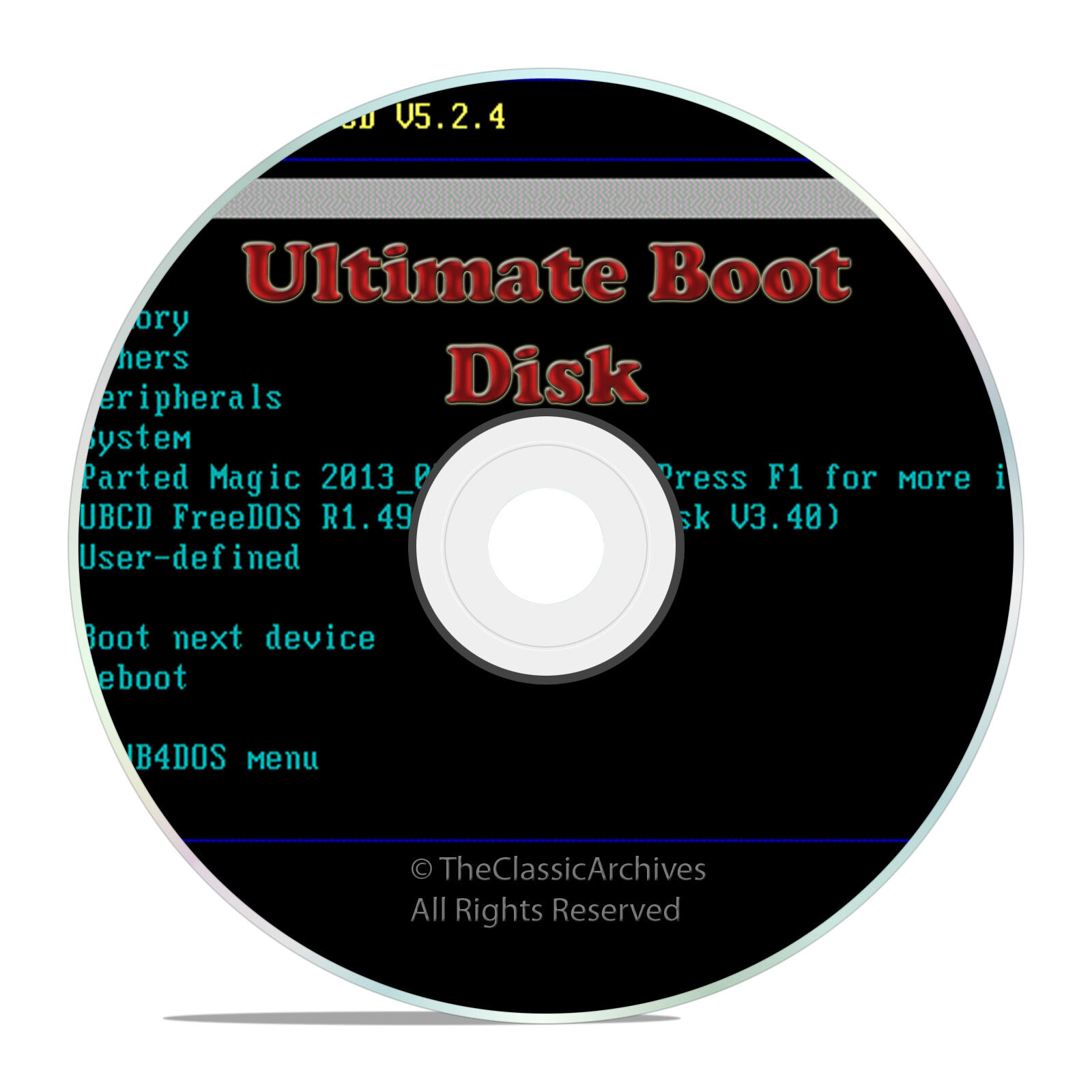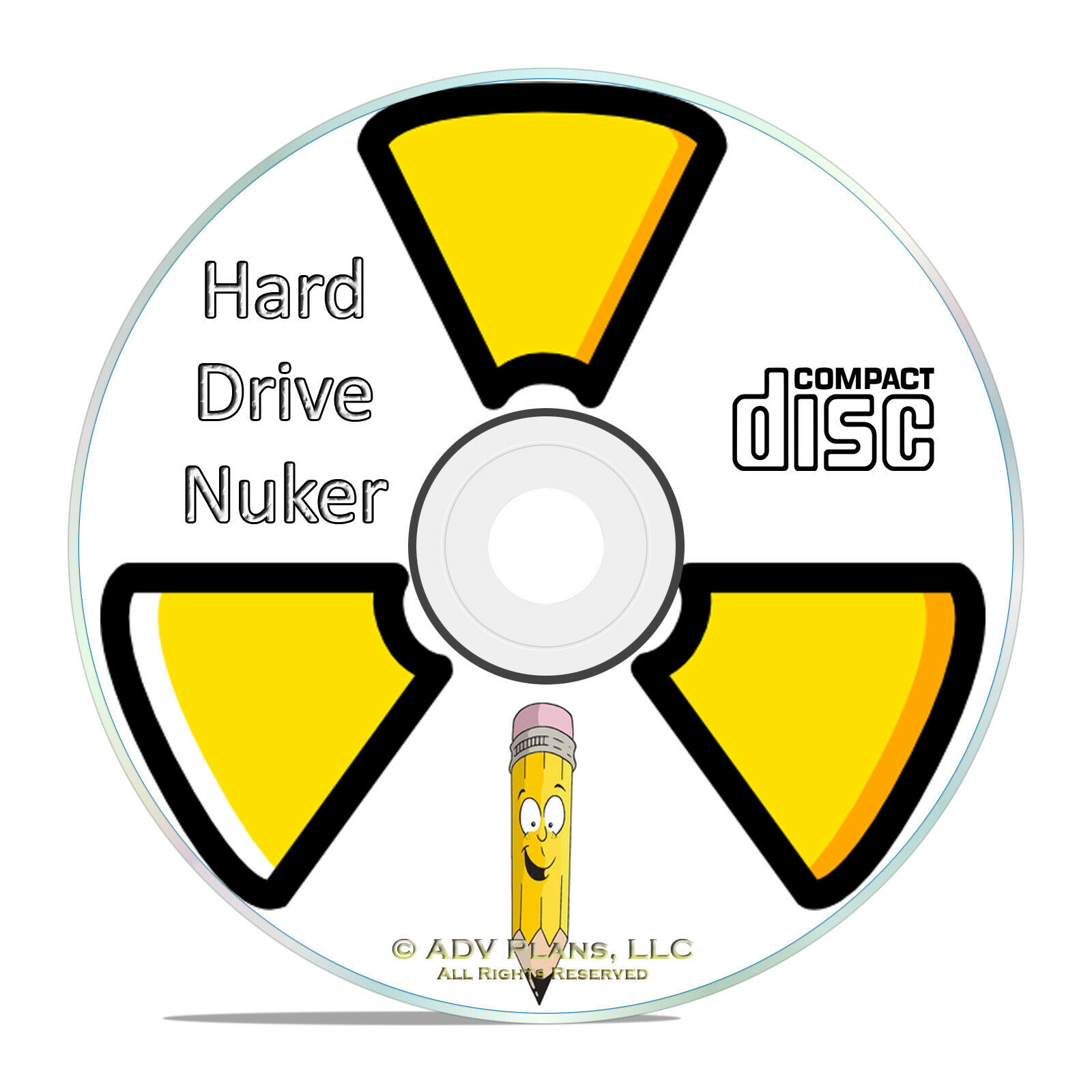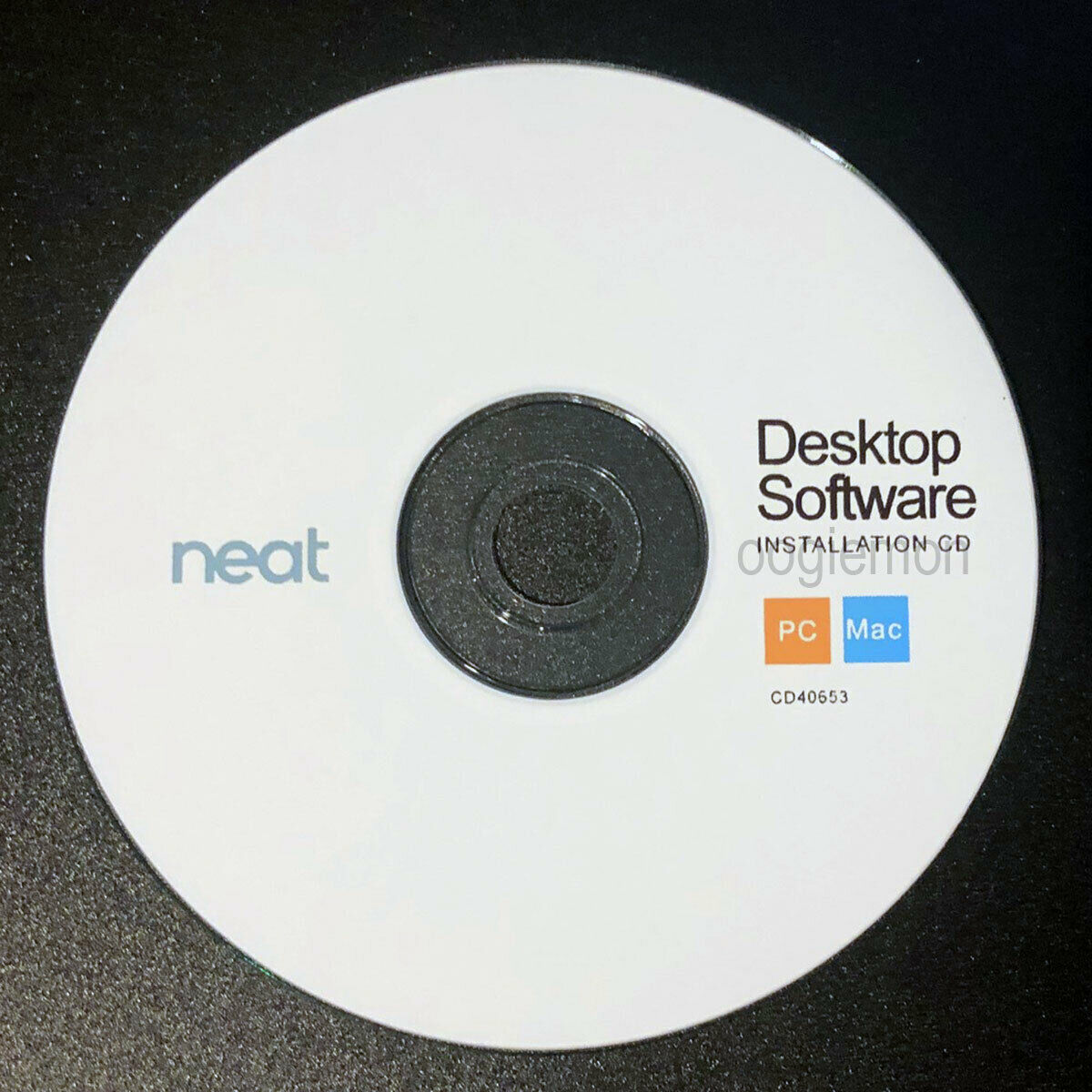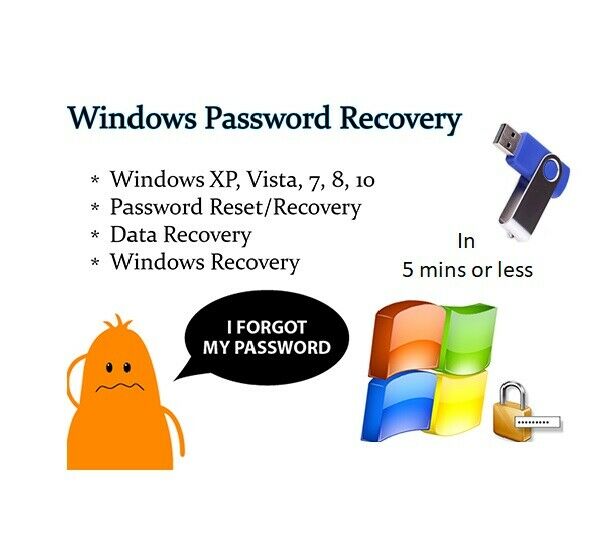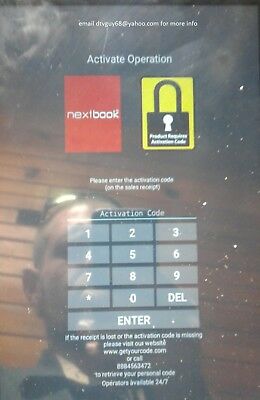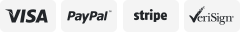-40%
7zip UNZIP/Extract Files Utility Windows Install On DVD
$ 3.66
- Description
- Size Guide
Description
7zip UNZIP/Extract Files Utility Windows Install On DVDYour order is shipped USPS 1st Class mail WITH TRACKING!! Logo is printed right on directly on DVD. No markers written on the disc, No Sticky label that falls off. Help Keep your installation discs stored correctly.
YOU ARE PURCHASING THE 7ZIP DVD DISC. FREE TO INSTALL AND USE NO ANNUAL FEES!
INSTALLATION FILES INCLUDED
-WINDOWS 32 & 64 BIT
You can use 7-Zip on any computer, including a computer in a commercial organization. You don't need to register or pay for 7-Zip.
The main features of 7-Zip
High compression ratio in 7z format with LZMA and LZMA2
compression
Supported formats:
Packing / unpacking: 7z, XZ, BZIP2, GZIP, TAR, ZIP and WIM
Unpacking only: AR, ARJ, CAB, CHM, CPIO, CramFS, DMG, EXT, FAT, GPT, HFS, IHEX, ISO, LZH, LZMA, MBR, MSI, NSIS, NTFS, QCOW2, RAR, RPM,
SquashFS
, UDF, UEFI, VDI, VHD, VMDK, WIM, XAR and Z.
For ZIP and GZIP formats, 7-Zip
provides a compression ratio that is 2-10 % better than the ratio provided by
PKZip
and WinZip
Strong AES-256 encryption in 7z and ZIP formats
Self-extracting capability for 7z format
Integration with Windows Shell
Powerful File Manager
Powerful command line version
Plugin for FAR Manager
Localizations for 87 languages
7-Zip
works in Windows 10 / 8 / 7 / Vista / XP / 2019 / 2016 / 2012 / 2008 / 2003 / 2000.
Can I use 7-Zip in a commercial organization?
Yes, 7-Zip is free software. You can use it on any computer. You don't need to register or pay for 7-Zip.
How can I set file associations to 7-Zip in Windows 7 and Windows Vista?
You must run 7-Zip File Manager in administrator mode. Right-click the icon of 7-Zip File Manager, and then click Run as administrator
. Then you can change file associations and some other options.
Why 7z archives created by new version of 7-Zip can be larger than archives created by old version of 7-Zip?
New versions of 7-Zip (starting from version 15.06) use another file sorting order by default for solid 7z archives.
Old version of 7-Zip (before version 15.06) used file sorting "by type" ("by extension").
New version of 7-Zip supports two sorting orders:
sorting by name - default order.
sorting by type, if '
qs
' is specified in Parameters field in "Add to archive" window, (or -
mqs
switch for command line version).
You can get big difference in compression ratio for different sorting methods, if dictionary size is smaller than total size of files. If there are similar files in different folders, the sorting "by type" can provide better compression ratio in some cases.
Note that sorting "by type" has some drawbacks. For example, NTFS volumes use sorting order "by name", so if an archive uses another sorting, then the speed of some operations for files with unusual order can fall on HDD devices (HDDs have low speed for "seek" operations).
You can increase compression ratio with the following methods:
Increase dictionary size. It can help when '
qs
' is not used.
Specify '
qs
' in Parameters field (or use -
mqs
switch for command line version).
If you think that unusual file order is not problem for you, and if better compression ratio with small dictionary is more important for you, use '
qs
' mode.
Why can't 7-Zip open some ZIP archives?
In 99% of these cases it means that the archive contains incorrect headers. Other ZIP programs can open some archives with incorrect headers, since these programs just ignore errors.
If you have such archive, please don't call the 7-Zip developers about it. Instead try to find the program that was used to create the archive and inform the developers of that program that their software is not ZIP-compatible.
There are also some ZIP archives that were encoded with methods unsupported by 7-Zip, for example,
WAVPack
(WinZip).
Why can't 7-Zip open some RAR archives?
7-Zip 9.20 supports RAR 2/3/4 formats only and doesn't support RAR5 archives. But latest versions of 7-Zip
supports
RAR5 archives.
Why does drag-and-drop archive extraction from 7-Zip to Explorer use temp files?
7-Zip doesn't know folder path of drop target. Only Windows Explorer knows exact drop target. And Windows Explorer needs files (drag source) as decompressed files on disk.
So
7-Zip extracts files from archive to temp folder and then 7-Zip notifies Windows Explorer about paths of these temp files. Then Windows Explorer copies these files to drop target folder.
To avoid temp file usage, you can use Extract command of 7-Zip or drag-and-drop from 7-Zip to 7-Zip.
Why doesn't the command line version add files without extensions to an archive?
You're probably using a
*.*
wildcard. 7-Zip doesn't use the operating system's wildcard mask parser, and consequently treats
*.*
as any file that has an extension. To process all
files
you must use the * wildcard instead or omit the wildcard altogether.
Why doesn't -r switch work as expected?
In most cases you don't need -r switch. 7-Zip can compress subfolders even without -r switch.
Example 1:
7z.exe a c:\a.7z "C:\Program Files"
compresses "C:\Program Files" completely, including all subfolders.
Example 2:
7z.exe a -r c:\a.7z "C:\Program Files"
searches and compresses "Program Files" in all subfolders of C:\ (for example, in "C:\WINDOWS").
If you need to compress only files with some extension, you can use -r switch:
7z a -r c:\a.zip c:\dir\*.txt
compresses all *.txt files from folder c:\dir\ and all
it's
subfolders.
How can I store full path of file in archive?
7-Zip stores only relative paths of files (without drive letter prefix). You can change current folder to folder that is common for all files that you want to compress and then you can use relative paths:
cd /D C:\dir1\ 7z.exe a c:\a.7z file1.txt dir2\file2.txt
Why can't 7-Zip use big dictionary in 32-bit Windows?
32-bit Windows allocates only 2 GB of virtual space per one application.
Also
that block of 2 GB can be fragmented (for example, by some DLL file), so 7-Zip can't allocate one big contiguous block of virtual space. There are no such limitations in 64-bit Windows.
So
you can use any dictionary in Windows x64, if you have required amount of physical RAM.
How can I install 7-Zip in silent mode?
For exe installer: Use the "/S" parameter to do a silent installation and the /D="C:\Program Files-Zip" parameter to specify the "output directory". These options are case-sensitive.
For
msi
installer: Use the /q INSTALLDIR="C:\Program Files-Zip" parameters.
How can I recover corrupted 7z archive?
There are some possible cases when archive is corrupted:
You can open archive and you can see the list of files, but when you press Extract or Test command, there are some errors: Data Error or CRC Error.
When you open archive, you get message "
Can not
open file 'a.7z' as archive"
VERO NOTE:
THIS ITEM DOES NOT INFRINGE ANY COPYRIGHT, TRADEMARK OR ANY LISTING POLICY. PARTS OF THE SOFTWARE ON THIS DISC ARE GPL & LGPL LICENSED, THE OTHERS ARE MADE BY PUBLIC. A FULL LIST IS AVAILABLE UPON REQUEST. PORTIONS OF THIS PRODUCT ARE COPYRIGHTED PROPERTY OF THE PUBLIC, INCLUDING, BUT NOT LIMITED TO: DISK & GUI DESIGN, PRINTED INSTRUCTIONS, TEXTS AND GRAPHICS DESIGN.